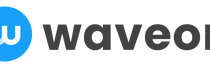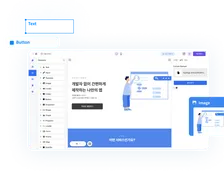Marketing
How Small Businesses Can Reduce Landing Page Creation Time with AI No-Code Workflows
Waveon Team
11/28/2025
0 min read
TABLE OF CONTENTS

If you run a small business or a lean marketing team, you already know how slow landing page production can quietly kill a good idea. You have an offer ready, ads queued up, maybe even an email campaign drafted—but the landing page is still stuck somewhere between “waiting on copy” and “in the dev queue.” Learning how small businesses can reduce landing page creation time with AI no-code workflows is less about chasing shiny tools and more about redesigning how your team works, so you can go from idea to published page in days or even hours instead of weeks.
In this guide, you’ll walk through how your current process probably works today, where the real bottlenecks are, and how to rebuild the workflow using AI and no-code tools. By the end, you should have a practical blueprint you can test in your own business, along with simple benchmarks so you can prove the time savings. If you also manage full websites and not just one-off pages, these same ideas apply to your broader stack, especially if you’re using an AI website builder and landing page generator like Waveon.
Why Small Businesses Struggle to Ship Landing Pages Fast
Most small businesses don’t have a formal “landing page production line.” Instead, pages get built ad hoc, usually triggered by a campaign: a new product launch, a seasonal promo, or a fresh ad concept the team is excited about. This is exactly where the gap between ambition and execution shows up, and it’s also where small businesses can reduce landing page creation time with AI no-code workflows if they’re willing to reshape how work moves across the team.

Typical landing page workflow in small businesses (from idea to launch)
If you map out what actually happens when someone says, “We need a landing page,” the process probably looks something like this, even if nobody has ever written it down.
Someone in marketing or sales has the idea and writes a loose brief—usually a quick document or an email with objectives, target audience, offer, and maybe some rough positioning. That brief then goes to a copywriter, which might be a freelancer, an agency, or simply “whoever writes best” on the team. They produce a first draft, get comments, revise, and after a couple of loops it’s “good enough.”
At that point, a designer is asked to turn the copy into a layout. They open Figma, Canva, or another design tool and either start from scratch or dig up an old file. A few iterations later, the mockup is ready. Now the developer enters the picture. They rebuild the design in your CMS or custom stack, hook up forms, add tracking, and fix the inevitable layout quirks across mobile and desktop. Finally, you test links and basic functionality, get a manager’s sign-off, and publish.
On paper, this sounds manageable. In reality, each handoff introduces delays because no one is working on landing pages full-time. Everyone is multitasking, which is where the friction really accumulates. If you’re also trying to keep your main site updated, this fragmented approach can make even simple no-code website changes feel heavier than they should.
Common bottlenecks: copywriting, design, approvals, and developer queues
The recurring slow points in this process are surprisingly consistent across small businesses.
Copywriting is usually the first bottleneck. Even if someone can write, they likely have a dozen other priorities. Drafts sit in inboxes, and feedback comes in fragmented comments. Revisions drag on because every stakeholder has “one more change.” When you think about how small businesses can reduce landing page creation time with AI no-code workflows, this is often the first place you can claw back days simply by replacing blank-page writing with AI-assisted drafts.
Design is the next slowdown. Designers are often shared across projects, and even a simple landing page means creating or adapting visual assets, aligning to brand guidelines, and experimenting with hierarchy and layout. If every page is a one-off design exercise, the time cost multiplies and your design team becomes a permanent bottleneck.
Approvals are more subtle but equally costly. Reviews happen via scattered Slack messages, email chains, or random comments in docs. Questions about the offer, compliance, or brand tone may require looping in new people mid-stream, adding more delays and confusion. Nobody quite knows who owns the final “yes,” so pages linger in limbo.
Finally, developer queues turn what should be small updates into multi-day waits. Even when the build work is not technically hard, your devs are busy with core product, bugs, and bigger projects. A landing page build doesn’t feel urgent until the campaign is already late, which means marketing feels blocked and engineering feels constantly interrupted.
A 2023 HubSpot survey found that nearly two out of three marketers say their average landing page takes a week or more to create end-to-end, with approvals and development being the biggest delays for many teams (source). For a small business running fast campaigns, that’s a serious drag on momentum that eventually shows up in your revenue.
Impact of slow landing page creation on campaigns, testing, and revenue
Slow landing page creation doesn’t just feel frustrating; it directly limits your growth options. If each new page is a mini-project, you naturally launch fewer campaigns and test fewer ideas. Instead of running three or four variations for an important promo, you settle for one “good enough” page because the thought of adding another design–dev sprint is exhausting.
This hurts experimentation. Unbounce data shows that companies that run more landing page tests and variants see significantly higher conversion lifts over time because they can steadily refine their message and experience. When your production process is heavy, you simply can’t test as much, and your performance stagnates.
Speed also affects ad performance. When you can’t spin up a tailored page quickly, you end up sending traffic to generic pages or your homepage. That mismatch between ad promise and page content drives down relevance, increases cost per click, and lowers lead quality. Over months, the compound effect of fewer tests and less relevant experiences is a real revenue gap, not just an operational annoyance.
If you ever plan to scale into continuous testing or CRO programs, the ability to reduce landing page creation time with AI no-code workflows becomes a prerequisite rather than a nice-to-have. Without a faster system, every new campaign feels like pushing a boulder uphill.
What AI and no-code actually change in this process (plain-language overview)
AI and no-code tools don’t magically make landing pages; they change who can do what, and how quickly. The big shift is that more of the work moves from “specialists” to “generalists,” and from manual rework to reusable systems.
AI helps with the heavy-lift writing and ideation. Instead of staring at a blank page, you can feed the AI your campaign brief and get a structured page outline and first-draft copy tailored to different audiences or channels. You still edit, but you’re starting from 60–70% done rather than zero. That alone turns the most intimidating part of the process into a short review task.
No-code platforms remove the dependency on developers for most landing page builds. Once you have a few solid templates with your brand styles baked in, a marketer or operations person can swap in content, adjust sections, hook up forms, and publish without touching code. Form submissions can flow into your CRM or email platform via visual automations rather than custom scripts, so you’re not opening tickets for every new form.
These same platforms often extend to full sites and micro-sites, so the improvements you make here can also shorten broader website redesign cycles using AI and no-code components. When you think about how small businesses can reduce landing page creation time with AI no-code workflows, the core idea is this: compress the iterative, repetitive work with AI, lock in reusable patterns with no-code templates, and reserve your limited expert time for the few decisions that truly require it.
Mapping Your Current Landing Page Process Before Adding AI No-Code Workflows
Before you start wiring tools together, it helps to see your current process clearly. Most teams underestimate how many steps are involved and overestimate how fast they really are. Mapping your process is what lets you later say, “We cut average time per page from 10 days to 3,” instead of guessing.

List out every step from brief to launch (who does what, and how long it takes)
Start with your most recent landing page as a concrete example. Walk through what actually happened, not what’s written in any SOPs. Note when a task started, who owned it, and when it was truly finished. Include all the seemingly small steps: creating a Google Doc, sharing a Figma link, chasing feedback, setting up a form, adding a Facebook pixel, or creating a URL slug in your CMS.
This exercise can be done in a shared doc or spreadsheet. For each step, write the name of the task, the person or role responsible, and a rough estimate of the elapsed time from “ready to start” to “done.” If you don’t have exact timestamps, gut feel is fine for a first pass. The goal is to surface where things slow down, not produce a perfect time-and-motion study.
Once you see the entire chain, you’ll likely notice clusters of work that could be grouped or simplified. You may also realize that some steps happen simply because “we’ve always done it this way,” which is a strong signal there’s room for change, especially if you want AI and no-code tools to take over the repetitive parts.
Identify repetitive and rule-based tasks that are candidates for automation
When your steps are laid out, start highlighting the ones that follow clear rules and don’t require deep judgment. These are the best starting points for AI and no-code automation.
Tasks like setting a standard section order for a lead-gen page, generating meta descriptions, resizing images, creating UTM-tagged URLs, or copying tracking scripts from a template are perfect examples. So are status updates like “copy ready for review” or “page ready for QA” that currently live in ad-hoc messages. If you find yourself thinking, “We do this the same way every single time,” that task probably belongs in an automated workflow.
This perspective shift is key. You’re not asking, “Where can I use AI?” in the abstract. You’re asking, “Which of these real steps could be done faster by a machine, or triggered automatically when a previous step is done?” That makes it much easier to design practical workflows rather than gadget-filled ones that don’t actually reduce your creation time.
Separate creative decisions from mechanical work (uploads, formatting, tracking)
Every landing page project mixes two very different types of tasks: creative decisions and mechanical execution. Creative decisions are things like choosing the core promise headline, deciding which customer quote to feature, or selecting the main hero image style. Mechanical work is everything required to implement that decision: inserting text into the builder, adjusting padding, adding mobile spacing, or setting up event tracking for a button.
Creative decisions are where your humans add real value. Mechanical work is where time quietly disappears. As you review your mapped process, explicitly mark which steps are creative and which are mechanical. This separation will guide how you apply AI and no-code tools.
For example, you might still want a copywriter to finalize the core messaging, but an AI model can generate five variants for subheadlines and CTAs based on that direction. Meanwhile, a no-code workflow can automatically create a draft page in your builder when AI copy is approved, populate standard sections, and add your default tracking scripts. You protect the creative quality while dramatically compressing the manual labor around it and make a real dent in how long landing page creation takes.
Estimate baseline time per page so you can measure time savings later
Finally, convert your process map into a simple baseline. Add up the approximate hours (or days) from “brief created” to “page live” for a couple of recent pages. You may find some outliers, but a pattern will emerge: maybe it’s five working days on average, maybe it’s ten.
Also look at the time spent in each role. How many hours does your copywriter actually spend versus the designer versus the person handling implementation? Having even a rough baseline lets you later say, “Our AI-assisted workflow cut copywriting time by 50%” or “We removed developers from 80% of landing page builds.”
This matters because, without before-and-after data, it’s hard to keep your team invested in changing habits. When you can point to a measurable reduction in lead time, people are much more willing to lean into new workflows and give AI no-code experiments a fair chance.
Designing AI-Powered No-Code Workflows for Faster Landing Page Creation
With your current process visible, you can start redesigning it around AI and no-code instead of bolting tools on randomly. The aim is to create a repeatable, mostly standard path that your team can follow for most pages, while leaving room to break the mold when needed.

Using AI to turn campaign briefs into first-draft page structures and copy
Start where the work currently begins: the campaign brief. If your brief is vague, your output—human or AI—will be as well. Standardize the brief to include information like target audience, pain points, offer, primary CTA, channel (search, social, email), and any mandatory elements such as legal text.
Once that’s in place, connect it to an AI tool that can take these inputs and produce a structured output: an outline with recommended sections, suggested headlines, hero copy, benefit-led sections, social proof elements, FAQs, and closing CTAs. Treat this as a “templateable prompt”—something your team saves and reuses so you don’t reinvent instructions every time.
In practice, the key is to treat AI as your junior copywriter, not your brand owner. Let it do the heavy lifting of structure and brainstorming. Your human editor then tightens the language, aligns it with your brand voice, and checks that claims are accurate. This combination alone can cut your ideation and copy-drafting time from days to hours and is one of the most direct ways small businesses can reduce landing page creation time with AI no-code workflows.
If you’ve already invested in AI-driven tools for broader web experiences, such as an AI website builder that also generates landing pages, you can often reuse the same prompts and brand instructions across both website and campaign workflows, keeping your voice consistent across everything you ship.
Setting up no-code templates so layouts are reusable instead of rebuilt
A hidden time sink in landing page creation is layout reinventing. If your designer starts from an empty canvas each time, even a “simple” page can spill into multiple days of work. No-code platforms solve this when you invest upfront in a handful of solid templates.
The idea is to create a few master templates that cover your most common use cases: for example, a lead generation page, a product launch page, a webinar registration page, and a content download page. Each template includes the key sections you know work well for that goal, with placeholder copy and images and your brand styles already applied.
Once these templates exist, your marketers or operations team can duplicate them for new campaigns and simply replace text, swap images, and toggle optional sections on or off. There’s no need to design (or code) the skeleton again. Over time, you refine these templates as you learn what converts, rather than having countless slightly different one-offs that all require custom design time.
Creating simple automation flows for image generation, forms, and basic logic
Beyond copy and layout, landing pages rely on many small but essential components: hero images, icons, forms, thank-you messages, and conditional sections. Each can either be a manual step or part of an automated flow.
For example, you can set up a no-code automation that triggers when a new landing page request is created. It can prompt an AI image generator with your brand style and a short description of the offer, then save several candidate images to a shared folder. A marketer can then pick the best one without having to start from scratch in a design tool or brief a designer for every small visual.
Forms are another area ripe for systematization. Define a small library of form templates—newsletter signup, demo request, content download—and wire them to your CRM or email platform once using no-code connectors. After that, adding a form to a new page is as simple as choosing from the existing library rather than rebuilding fields and integrations. This step alone can remove a lot of developer dependency.
You can even handle simple logic, such as showing different confirmation messages depending on traffic source, by using visual rules in your no-code platform instead of custom JavaScript. All of this reduces the number of tasks that need a developer’s attention and lets your team move much faster from copy approval to functioning page.
Standardizing brand styles and components to avoid one-off design work
One of the quietest sources of friction is design inconsistency. If colors, buttons, spacing, and typography differ from page to page, your designer will keep touching every landing page to “fix” it, and your brand will feel fragmented.
Instead, centralize your brand in a single system. Define your primary and secondary colors, font stacks, heading sizes, button styles, and spacing scales. In your no-code builder, turn these into default styles and reusable components. That way, when someone creates a new page, they’re almost forced to be on-brand because the system doesn’t make it easy to go off-script.
AI can help here as well. You can prompt AI tools with your brand voice guidelines and a few top-performing pages, then ask them to produce copy that matches in tone and structure. This reduces the amount of “this doesn’t sound like us” feedback in reviews, making approvals faster and more predictable and further shrinking your overall creation time.
Building a simple checklist so non-technical teammates can follow the workflow
Even the best workflow falls apart if it lives only in one person’s head. To make AI no-code workflows really pay off, document them in a simple, step-by-step checklist that non-technical teammates can follow. This turns your improvements into a repeatable system instead of a one-time experiment.
You don’t need anything fancy. A short numbered flow that lives in your project tool or internal wiki is enough to keep everyone aligned and reduce the mental load of “what happens next?” every time you launch a new page. The goal is that any marketer on your team, even someone new, can take a campaign brief and shepherd it all the way to a published page without needing a developer.
Here is a streamlined checklist you can adapt for your own workflow:
- Collect campaign details in a standardized brief, including audience, offer, CTA, channel, and key dates.
- Submit the brief through your internal landing page request form so all required information is captured.
- Trigger your AI copy workflow using the brief content to generate a full page outline and first-draft copy.
- Review and edit the AI draft for accuracy, brand voice, and compliance, then approve the final copy.
- Duplicate the most relevant no-code landing page template that matches the campaign goal.
- Replace placeholder text in the template with the approved copy, keeping the existing section order where possible.
- Generate or select campaign images that match your brand, then upload and insert them into the appropriate sections.
- Connect an existing form template to the page and verify that it maps correctly to your CRM or email platform.
- Run through a short QA checklist to test links, forms, mobile layout, tracking, and page speed basics.
- Request final stakeholder approval, publish the landing page in your no-code builder, and log the go-live date and URL.
A checklist like this becomes the backbone of your system. As your tools or team change, you can tweak individual steps, but everyone still understands the overall path from idea to live page, which is exactly what you need if your goal is to reduce landing page creation time consistently.
Automating Collaboration, Approvals, and Launch Tasks Without Developers
Even with AI and templates, landing pages can still stall in that messy space between “draft ready” and “live.” To unlock speed, you want your collaboration and approval process to be as structured as your build process. This is where workflow automation quietly eliminates a lot of needless waiting.

Creating shared intake forms for landing page requests with required info
Start by formalizing how landing page work begins. Instead of random Slack messages like “Can we get a page for this?” create a standard request form in your no-code tool that everyone must use.
The form should collect the essentials you identified in your process mapping: campaign objective, target audience, primary CTA, channel mix, key dates, offer details, necessary legal or compliance text, and any must-use assets. When someone submits this form, your workflow can automatically create a task in your project tool, attach the brief, and notify whoever owns landing page production.
This step alone dramatically reduces back-and-forth and misaligned expectations. It also gives your AI copy generation a reliable data source to work from, instead of piecing together information from fragmented chats or incomplete briefs.
Auto-generating AI content drafts and sending them for review via no-code tools
Once a request is submitted, you can set up an automation that sends the collected brief data to your AI writing tool using a preset prompt and returns a structured draft: headline options, hero paragraph, benefit-led sections, social proof suggestions, and FAQs.
Your no-code workflow can then create a draft document or fill a template in your page builder with this AI-generated content, and send a notification to the editor responsible for review. Instead of staring at a blank page, they open a nearly complete draft they can refine, which can easily save a couple of days when everyone on the team is juggling multiple responsibilities.
By automating the bridge between “brief received” and “first draft ready,” you remove days of latency that usually come from waiting for someone to find time just to get started. This is one of the clearest examples of how small businesses can reduce landing page creation time with AI no-code workflows without sacrificing quality.
Streamlining approvals with automated notifications and status tracking
Approvals often turn into black holes because nobody knows exactly who is supposed to sign off and in what order. A no-code workflow can bring structure to this and make responsibilities obvious.
You can define a simple status flow: Draft → In Review (Copy) → In Review (Design/Layout) → Ready for QA → Approved → Live. Your no-code tool updates this status as tasks are completed and sends notifications to the right people at each stage. For example, once copy is marked “ready,” your designer is pinged automatically. After layout is done, QA gets that same automated nudge.
Optimizely notes that effective A/B testing and optimization require tight collaboration across teams and clear ownership at each step. The same logic applies here. When everyone knows the current status and next owner, bottlenecks become obvious and easier to resolve, and pages don’t disappear into limbo.
Automating basic QA: links, forms, tracking codes, and mobile checks
QA is another area where a bit of systematization goes a long way. While full testing still needs human eyes, you can automate many of the basic checks that otherwise get missed or rushed when deadlines loom.
Some no-code platforms and third-party tools can automatically crawl a new page to check for broken links, missing title tags, or absent analytics scripts. You can also create a mini internal QA checklist that must be completed before status changes to “Approved”: test each form submission, verify tracking events fire correctly, check that the page looks right on at least two common mobile screen sizes, and confirm that key copy elements match the brief.
A Unbounce report on page speed found that even a one-second delay can reduce conversions significantly on mobile. While you may not automate speed optimization entirely, including load-time checks in your QA flow helps ensure you don’t undermine your content and design with avoidable performance issues.
Publishing and updating pages via no-code workflows instead of manual edits
The last mile—actually hitting “publish”—is where developer dependence traditionally shows up. With a modern no-code builder, a marketer can often handle this step directly, provided the right guardrails are in place.
You can create a workflow where, once a page reaches “Approved,” a specified person is allowed to publish within the no-code tool. The workflow can log the publish time, add the page to your sitemap if relevant, send a notification to your analytics or data channel, and update internal documentation, all without a single manual entry in a different system.
Updates can follow the same pattern. Instead of submitting “change tickets” to developers, your team can clone an existing page, apply modifications safely in a draft mode, run a quick QA, and then replace the live version. This makes it feasible to tweak pages in response to performance data on a weekly or even daily basis, rather than bundling changes into big, infrequent pushes that again slow your campaigns down.
Measuring Time Saved and Continuously Improving Your AI No-Code Workflows
Once your workflow is live, the work shifts to refinement. Speed without control can cause its own problems, so you want a simple way to measure not just how fast you move, but also what that speed is doing for quality and performance.

What to track: turnaround time, number of revisions, and errors caught
The core metric to watch is turnaround time: how long it takes from request submission to page published. Track this for each landing page, and then look at the median and range across a few months. If you had baseline numbers from your earlier process mapping, you can now compare them and see, in concrete terms, how much your AI no-code workflow is helping.
Also pay attention to the number of revision cycles on copy and design. If pages still bounce between stakeholders three or four times, that’s a sign your brief, AI prompts, or templates may need tightening. A good target is to get most pages through with one main revision cycle instead of many.
Finally, track errors caught during QA and post-launch fixes—things like broken links, tracking not firing, or misaligned copy. Early on, you may see more errors as people adjust to the new system. Over time, your goal is to see the error count go down as your checklists and automations catch more issues upstream, without slowing creation time back down.
Setting simple before-and-after benchmarks for page creation time
To make the impact of your changes tangible, define a few straightforward benchmarks and review them quarterly. For example, you might aim to move from an average of ten working days per landing page to four, or to triple the number of pages you can safely ship per month without adding headcount.
These benchmarks don’t have to be complex dashboards. A basic spreadsheet or project board report can give you enough visibility. The point is to regularly ask, “Is our workflow actually making us faster and more consistent?” and to have numbers to answer that question honestly. If the data shows you’re not moving faster, you know it’s time to adjust prompts, templates, or approval flows.
If you already track website metrics for other initiatives like SEO or product marketing, consider folding these landing page workflow metrics into the same review rhythms so they get equal attention and don’t quietly slip backwards.
Using performance data (CTR, conversion rate) to refine AI prompts and templates
Speed only matters if it doesn’t hurt results. This is where your performance metrics come in. Track click-through rates from ads or emails to your landing pages, conversion rates on key forms, and, where possible, downstream metrics like qualified leads or revenue per visitor.
HubSpot has reported that companies with 10–12 landing pages see significantly more leads than those with fewer pages, and that personalization and relevance are key to those gains. By making it cheaper—in time—to spin up more targeted pages, your AI no-code workflows should enable you to reach this higher volume of relevant experiences and test more specific offers.
When you notice that certain templates or AI-generated patterns consistently perform better, feed that information back into your prompts and designs. Ask your AI tools to mimic the structure and tone of your top performers. Update your default templates to reflect proven layouts, section sequences, and content elements. Over time, your workflow becomes not just faster, but smarter, and your best practices are embedded directly into how pages get created.
Deciding when to add more automation vs where to keep humans in the loop
As you get comfortable with automation, it’s tempting to automate everything. But some parts of landing page creation are better left with humans in control.
A useful rule of thumb is to automate tasks that are repetitive, rules-based, and low risk, and to keep humans deeply involved where brand, strategy, or legal risk is high. For example, it’s safe to let AI generate alternative button text for testing, but you might always have a human review pricing claims, legal disclaimers, or sensitive messaging.
If you see errors creeping into areas where automation is heavy, that’s a signal to pull back a bit and add checkpoints. Conversely, if certain steps are still taking days with little added value, those are candidates for more aggressive automation or clearer templates. The right balance will be unique to your business, but the principle is the same: use machines for speed, humans for judgment.
Maintaining documentation so new team members can follow the workflows
Finally, none of this is sustainable without decent documentation. As your workflow evolves, keep a shared knowledge base with your latest checklists, tool links, prompt templates, and example pages.
This doesn’t need to be elaborate. A well-organized internal doc with sections like “How to request a new landing page,” “How to generate an AI draft,” “How to use our templates,” and “QA checklist before publishing” can be enough. The key is to keep it up to date, especially after you improve a step or discover a better way to use AI or your no-code builder.
Good documentation makes your workflow resilient. People can join the team or change roles without your process falling apart, and you won’t revert to “just ask the developer” every time something unusual comes up. Over time, this is what turns your AI no-code experiment into a dependable landing page engine.
Quick Reference: Before vs After AI No-Code Landing Page Workflow
At this point, it helps to see the contrast between a traditional process and an AI no-code–powered one in a single view. This kind of snapshot can be useful when you’re explaining the shift to your leadership team or to colleagues who are nervous about changing how they work.
| Aspect | Traditional Landing Page Workflow | AI No-Code Landing Page Workflow |
|---|---|---|
| Copywriting starting point | Blank document; writer creates structure and copy from scratch | AI generates full outline and first draft from standardized campaign brief |
| Design and layout | Designer builds unique layouts for each page in design tools | Team reuses a small set of no-code templates with predefined sections |
| Developer involvement | Required for most pages to implement designs and tracking | Optional for edge cases; most pages are built and published without coding |
| Average time from idea to live | 7–14 days with multiple handoffs and idle time | 2–5 days with automated intake, drafts, and approvals |
| Collaboration and approvals | Ad-hoc messages, unclear ownership, and scattered feedback | Structured workflow with status tracking, notifications, and clear owners |
You don’t need perfection to see benefits. Even partially moving from the left-hand column to the right-hand column will free up hours every month and make campaigns feel much less like a scramble. As you refine your prompts, templates, and automations, that gap widens further.
Conclusion: Turn AI No-Code Ideas into a Simple, Repeatable System
If you zoom out, the pattern across everything in this guide is straightforward: you’re not just trying to “use AI” or “go no-code.” You’re trying to remove friction from a process that touches copy, design, development, and approvals every single time you want to launch something.
You started by seeing why landing pages feel slow in the first place: scattered briefs, overbooked specialists, fuzzy approvals, and developer bottlenecks. From there, you looked at your own workflow step by step, separated creative judgment from mechanical work, and set a baseline for how long a page really takes today. That groundwork is what makes the rest of the changes stick.
Then you rebuilt the workflow around AI and no-code. AI takes the sting out of blank-page copy and ideation, giving you structured drafts in minutes instead of days. No-code templates mean you stop redesigning the same layouts over and over, and basic automations handle images, forms, and simple logic so your developers are only pulled in for true edge cases. On top of that, workflow automation brings order to intake, reviews, QA, and publishing, so pages don’t die in inboxes or Slack threads.
You also saw why measurement matters. Tracking turnaround time, revision cycles, and error rates lets you prove the time savings and spot where prompts, templates, or approvals still need work. Watching performance metrics like CTR and conversion rate means you’re not trading speed for results—you’re using speed to run more targeted tests and double down on what actually converts.
If you want practical next steps, keep them small and concrete. Over the next few weeks, you could standardize your landing page brief, create one or two no-code templates for your most common page types, and set up a simple AI prompt that turns briefs into first drafts. Once that feels comfortable, add an intake form, a basic approval flow, and a short QA checklist. As you collect a handful of launches under this new system, look at the numbers and adjust.
Done this way, AI no-code workflows stop being a buzzword and start feeling like a quiet upgrade to how your team already works. Instead of debating whether you can afford to build “one more page,” you can assume the build is the easy part and focus on better offers, sharper messages, and smarter tests. And if you’re ready to extend that same approach beyond campaigns to your entire site, an AI website builder and landing page generator like Waveon can help you apply the exact same principles across your full web presence—without turning every change into a development project.