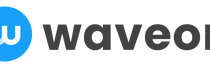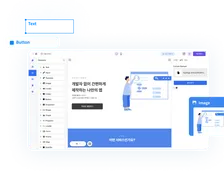Marketing
How to Choose an Affordable AI-Powered Landing Page Creator for Startups With Analytics
Waveon Team
11/24/2025
0 min read

If you are running an early-stage company, the phrase “affordable AI-powered landing page creator for startups with analytics” probably sounds like exactly what you need—and also a little too good to be true. You are trying to launch fast, test ideas without a full tech team, and understand what is actually working so you do not waste limited runway. Meanwhile, you are bombarded with tools that promise the world but hide key features behind expensive plans. This guide walks through how to pick a landing page creator that genuinely fits a startup budget, uses AI to help you ship faster instead of slowing you down, and gives you enough analytics to make decisions with confidence rather than gut feel.
Along the way, you will see how this decision fits into your broader marketing stack, from choosing a no-code website builder to planning high-converting startup landing pages and setting up your first AI-assisted websites and funnels. The goal is not just to pick a tool, but to build a repeatable process for launching and improving landing pages as your company grows.
Why Startups Need an Affordable AI-Powered Landing Page Creator With Analytics
Most founders arrive at tools like an affordable AI-powered landing page creator for startups with analytics after hitting a few painful walls. They have a product idea or MVP, maybe even a working prototype, but there is no in-house developer available to handcraft marketing pages. Often there is no dedicated marketer either—founders, PMs, or engineers are writing copy at midnight, trying to string together a landing page in a generic website builder. Hiring an agency or freelancer for every new campaign is simply not realistic at pre-seed or seed.

This is the standard startup cocktail: limited cash, limited time, and limited people. CB Insights found that 42% of startups fail because there is “no market need” for what they built, meaning they did not validate the idea or messaging early enough before investing heavily in development and growth. Landing pages with built-in analytics directly address this risk because they let you validate specific problems, value propositions, and offers quickly, based on real user behavior rather than optimistic assumptions or feedback from a handful of friends.
For an early-stage company, landing pages often matter more than a full-blown website. A polished multi-page site feels nice, but it rarely answers the key question: “Will anyone actually sign up, pre-order, or book a call for this offer?” A focused landing page with a single call-to-action—join the waitlist, start a free trial, request a demo—gives you a clear signal. You can run different campaigns against it, test variations of your pitch, and understand which segments are responding. Later, when you are ready to expand into a full site or more complex flows, it becomes easier to grow into a broader AI website builder and no-code platform because you already know what resonates.
AI is especially useful here because it compresses the “blank page” part of the work. Instead of drafting copy, headlines, and page structure from scratch, an AI-powered landing page creator can suggest a layout and text tailored to your product category, audience, and goals. That does not remove the need for human judgment, but it makes it far faster to get to the first draft and then iterate. This is crucial when you are juggling fundraising, customer interviews, and product development, and you cannot afford to spend three days rewriting a hero section.
Analytics is the second half of the equation. According to Unbounce’s landing page benchmark data, the average landing page conversion rate across industries is around 6.6%. You do not know whether you are above or below that benchmark, or why, unless you are tracking visits, conversions, and sources. With analytics built into your landing page creator, you can see which channels drive signups, which messages resonate, and when it is time to pivot your positioning. Without that feedback loop, you are effectively guessing.
When founders talk about “affordable,” they usually mean something more precise than just “cheap.” For a pre-seed or seed-stage startup, affordable typically means a monthly cost that does not require board approvals, sits comfortably within the tools budget, and does not explode as soon as traffic grows a bit. A tool can be affordable at $19 or $49 per month if it replaces a developer, a designer, and a separate analytics setup—and if pricing is predictable enough that you do not fear success because it might trigger surprise costs.
Defining Your Requirements for an AI-Powered Landing Page Creator
Before you start comparing tools or reading pricing pages, it helps to define what you actually need from an affordable AI-powered landing page creator for startups with analytics. Without this, everything looks attractive: dozens of templates, fancy personalization, collaboration features, and advanced funnels. The risk is that you either over-buy and pay for features you never use, or under-buy and find yourself stitching three other tools on top to get what you really need.

At a minimum, most early-stage startups need four core capabilities. You need AI assistance for copy and layout so you can move from idea to draft quickly, without calling a designer every time. You need a library of templates and sections tailored to common startup flows like waitlists, beta signups, lead magnets, pricing pages, and webinar registrations, rather than generic “business” templates. You need forms or other conversion elements—email capture, demo requests, “apply for early access”—that are easy to customize, validate, and embed. Finally, you need basic integrations to your email tool, CRM, or at least Zapier or webhooks so leads do not get stuck in a spreadsheet or someone’s inbox.
On the analytics side, there are a few must-haves you should treat as non-negotiable in an AI-powered landing page creator for startups with analytics. You should be able to see total visitors, conversions, and conversion rate for each page and for chosen date ranges, not just “all time.” You should have at least basic breakdowns by source—direct, organic, paid, social, referral—and ideally support for UTM parameters so you can distinguish performance between different ads or campaigns. If a “builder with analytics” does not let you see which traffic sources convert better than others, you will end up manually copying UTMs into Google Analytics 4 or a separate tool just to answer basic questions.
Beyond the essentials, there are “nice to have” analytics features that become valuable as your experiments grow. A/B testing support lets you spin up multiple versions of a headline, hero section, or call-to-action and see which one wins, without developer support. Heatmaps, scroll-depth metrics, or click maps can help you understand where visitors drop off or get stuck, especially useful if your traffic is expensive and you need every visit to count. Basic funnel reports—such as landing page view to form start to form completion—can highlight whether your problem is awareness, interest, or friction in the form itself. Cohort views, where you track how users from a specific campaign behave over time, are more advanced but helpful for subscription or B2B models where long-term engagement matters.
Security and reliability may not be the first things on your mind, but they matter from day one. At minimum, you want SSL certificates by default, GDPR-friendly consent options if you have EU traffic, and decent uptime guarantees. If your landing page goes down during a launch or a big campaign, you do not just lose vanity metrics—you lose real leads and ad spend. Services designed for early-stage companies should also make it straightforward to add custom domains and manage DNS settings without needing a DevOps engineer. If your founding team spends hours wrestling with DNS instead of customers, the “affordable” tool is already costing you more than it saves.
The key is to prioritize requirements based on your current stage and next six to twelve months, not a hypothetical future IPO. A pre-product startup might prioritize AI copy assistance, templates, and basic analytics to find the first hundred interested users. A startup that just raised a seed round and is turning on paid acquisition might prioritize more advanced analytics, experiments, and better integrations. Being explicit about “must-have this quarter” versus “nice in a year” keeps you from getting overwhelmed by feature matrices and lets you align tool choices with your broader roadmap for marketing, product, and growth.
To keep this concrete, it often helps to turn your requirements into a simple reference you can revisit while evaluating tools. The table below summarizes core needs for a typical early-stage startup.
| Requirement Area | Must-Have Right Now | Nice-to-Have for Later Growth |
|---|---|---|
| Page Building & AI | AI-assisted copy and layouts for non-technical users | AI-driven personalization by segment or campaign |
| Templates & Components | Templates for waitlists, beta signups, pricing, and lead forms | Templates for webinars, long-form sales pages, and multi-step flows |
| Conversions & Forms | Customizable forms, email capture, and simple CTAs | Multi-step forms, conditional logic, and in-line qualification |
| Integrations | Email/CRM or Zapier/webhooks to avoid manual lead handling | Native integrations with your whole stack and event-level syncing |
| Analytics | Visitors, conversions, conversion rate, and source breakdown | A/B testing, funnels, heatmaps, and cohort or campaign comparisons |
| Security & Reliability | SSL by default, GDPR-friendly consent, and stable uptime | Audit logs, SSO, and advanced permission controls |
Using a structure like this keeps everyone on your team aligned. When you are tempted by a flashy feature, you can quickly check whether it lands in the “must-have” or “nice-to-have” column and decide accordingly, instead of making a last-minute decision based on a polished marketing video.
Evaluating Affordability: Pricing Models and Hidden Costs
Once you know what functionality you need, the next challenge is decoding pricing. Two tools that both look like an “affordable AI-powered landing page creator for startups with analytics” can cost radically different amounts in practice, depending on how they charge and what is included. Looking only at the monthly headline price almost always leads to surprises down the road, especially when your traffic starts to grow and you move beyond free tiers.

Most landing page creators bundle some combination of freemium, tiered, or usage-based pricing. Freemium gives you a limited free plan—often capped by number of pages, visitors, or features—with the expectation you will upgrade once you are more serious. Tiered plans bundle features at fixed price points, such as “Starter,” “Growth,” and “Pro,” where certain analytics, A/B testing, or integrations unlock only on higher tiers. Usage-based billing charges based on traffic volume, number of leads, or sometimes AI usage credits. Each model can be affordable or expensive depending on your growth path, your runway, and how aggressively you plan to experiment.
Hidden costs often live in the fine print. Limits on traffic, published pages, or domains can force you to upgrade earlier than you expect. Some tools restrict analytics history, so you only see the last 30 or 90 days unless you move up a tier. Others offer AI features or A/B testing, but only on mid- or top-level plans. Then there are add-on expenses: you might need a separate email marketing platform, a separate analytics tool, and paid integrations to connect everything. According to HubSpot’s marketing statistics, the average marketing team uses more than eight different tools across their stack, and those costs add up quickly if you are not careful about overlap.
It is also useful to compare the cost of a landing page creator with the DIY or freelancer route. If you pay a developer and designer even a modest $50–$75 per hour to build, iterate, and maintain landing pages, one small iteration cycle can easily cost hundreds of dollars. In contrast, a $29–$79 monthly subscription can let your founding team ship and test multiple variants per week. That does not mean you should never hire freelancers or agencies, but you want to reserve those budgets for higher-leverage work—brand identity, complex product pages, or deep CRO work—rather than simple layout tweaks or new variants that a no-code AI builder can handle.
One useful way to evaluate affordability is to translate tool cost into “cost per experiment” or “cost per lead.” If your landing page creator costs $39 per month, and you run four meaningful experiments that month, your cost per experiment is under $10. If those experiments generate 100 new leads, your tool cost per lead is $0.39—likely negligible compared with ad spend or human time. Framed this way, a slightly more expensive tool that lets you run more experiments, faster, can be more affordable in practice than a cheaper but clunky option that slows your team down.
A helpful way to reason about pricing is to compare common pricing models side by side. This does not replace reviewing a specific tool’s pricing page, but it gives you a lens for what “affordable” might look like for your situation.
| Pricing Model | How You Pay in Practice | When It Feels Affordable for Startups | When It Becomes Risky or Expensive |
|---|---|---|---|
| Freemium | Free plan with strict caps; pay to unlock more | When you are validating ideas with low traffic and a single domain | When you hit traffic or feature limits and must jump to a pricey tier |
| Tiered (Starter–Pro) | Fixed monthly price per plan with bundled features | When your needs clearly match a tier and you will not exceed limits | When crucial analytics or AI features are locked in higher tiers |
| Usage-Based | Pay per visitor, lead, or AI credit | When traffic is low and experiments are few but high value | When a successful campaign suddenly multiplies your monthly bill |
| Hybrid (Tier + Usage) | Base subscription plus overage fees after certain thresholds | When you need a predictable baseline and can monitor usage closely | When you lack visibility into usage and only see cost spikes afterward |
| Lifetime / One-Time | Large upfront payment for long-term access | When you are confident in long-term fit and can afford the upfront cost | When your needs change and switching makes the sunk cost painful |
Thinking about pricing through this table helps you ask sharper questions during demos or trials. You can probe for thresholds, overages, and feature gates instead of just looking at the starting price. Combined with your requirement list, this makes it much easier to judge whether a given “affordable AI-powered landing page creator for startups with analytics” really is affordable for your specific growth plans and experimentation cadence.
What to Look for in Built-In Analytics for Startup Landing Pages
Analytics is often where the difference between marketing spin and real value shows up. Many tools claim to include analytics, but what they mean is a simple “visitors and conversions” widget that does not help you make decisions. When you are picking an affordable AI-powered landing page creator for startups with analytics, you want to look beyond the buzzwords and confirm that the tool can answer the concrete questions you know you will have in the next few months.

At a minimum, your builder should track core metrics per page: unique visitors, total visits, number of conversions (such as form submissions or button clicks tied to a goal), and conversion rate over time. You want to see these metrics across different time periods and be able to compare how performance changes after you tweak messaging, change your offer, or start a new traffic source. Given that average landing page conversion rates hover around 6–7% across industries, seeing whether you are at 2% or 12% quickly changes your priorities and points you toward the right experiments.
Attribution is the next critical piece. Without it, you cannot tell which acquisition channels or campaigns are actually working. Built-in analytics should show at least a breakdown by primary channels—paid search, paid social, organic, direct, referral—and ideally handle UTMs so you can separate performance for different ad groups or email campaigns. If your builder lets you assign names or labels to traffic sources (for example, “Google Ads – Brand Campaign” vs. “LinkedIn – Founder Posts”), even better, because it keeps your reporting readable for the team and ties directly into your broader funnel reporting in tools like GA4 or your CRM.
You should also check how the built-in analytics play with external tools like GA4, Meta (Facebook) Pixel, LinkedIn Insight Tag, or other ad pixels. Most startups will need to use at least one of these for campaign optimization and attribution modeling. Your landing page creator should make it easy to add tags globally and on specific pages, without hacky workarounds or custom scripts that only an engineer can maintain. If you ever decide to move beyond the builder’s native analytics, you want to know you can export data or at least cross-check with GA4 rather than being stuck in a closed system.
Once analytics are set up, the real value comes from how you use them. You can use data to validate messaging by testing different headlines for the same offer and comparing conversion rates. Pricing can be tested via multiple landing pages or sections that present different tiers or framing of the price—monthly vs. annual, discount vs. value framing—and measuring which version drives more signups or demo requests. Feature positioning can be validated by emphasizing different benefits—speed, cost savings, collaboration—and tracking which version performs best among your target segments. Data will not tell you everything, but it will quickly highlight which ideas deserve further exploration and which should be parked.
There are also some red flags to watch for when evaluating analytics capabilities. If the tool does not show you how many visitors came from which sources, you will struggle to scale channels confidently or justify ad spend to investors. If reporting is delayed by more than a few hours, it is hard to run time-sensitive campaigns or fast experiments, which conversion optimization practitioners generally recommend as a way to keep learning loops tight. Excessive sampling—where only a subset of your data is used to calculate metrics—can distort your understanding, especially at low traffic volumes typical of startups. In these cases, “analytics included” might not actually mean “analytics you can rely on,” and you may be better off pairing a simpler builder with a trusted analytics stack.
AI Features That Actually Help Startups Ship and Learn Faster
AI is now slapped onto almost every product in the startup tooling ecosystem, but not all AI features are equally useful. When you look for an affordable AI-powered landing page creator for startups with analytics, focus on capabilities that genuinely speed up your build–measure–learn cycle. Anything that adds a lot of complexity or configuration overhead without clear impact on conversions can probably wait until you have more resources and traffic.

AI-assisted copywriting is usually the most immediately helpful feature. If you can feed basic information about your product, audience, and goal into the builder and get back reasonable drafts of headlines, subheads, value propositions, and calls-to-action, you save hours every week. The key is not to copy-paste whatever AI suggests, but to treat it as a strong starting point. For example, you might generate three variants of a value proposition, refine them to match your brand voice, and then use built-in A/B testing to see which converts better. This keeps your time focused on judgment and iteration, not first drafts and minor wording tweaks.
Layout and design suggestions powered by AI can be similarly valuable for non-designers. Instead of manually trying to balance images, text blocks, and spacing, you can ask the builder to propose a clean structure for a pricing section or feature grid. Many founders underestimate how much time they burn fiddling with spacing or comparing fonts. If the builder nudges you toward proven patterns—hero plus social proof plus benefits plus CTA—it reduces cognitive load and helps you avoid indecisive tweaking that delays launches.
More advanced builders now offer AI-driven personalization, where the page adapts slightly based on audience segment or traffic source. For example, a B2B SaaS startup might show different benefit emphasis for visitors coming from LinkedIn ads targeting marketers versus engineering leads. Used carefully, this can significantly lift conversion rates, but you should avoid over-engineering your setup too early. Personalization works best once you already know your core message and have enough traffic to support multiple experiences without confusing your analytics or spreading your tests too thin.
One particularly powerful use of AI in an AI-powered landing page creator for startups with analytics is automating variant creation for A/B tests. Instead of manually crafting five alternate headlines, you can generate them from a prompt and then choose the most promising ones to test. You might also generate alternate hero images, testimonial layouts, or pricing section formats. By lowering the effort required to create variants, AI nudges you toward a culture of constant experimentation, where small tests happen every week instead of big redesigns once a quarter.
At the same time, it is worth being deliberate about avoiding AI overkill. A landing page’s job is to explain your offer clearly and persuade the right people to act, as quickly as possible. Overly complex AI-driven animations, hyper-personalized content blocks for tiny segments, or long-winded AI-generated copy can slow the page down and distract from the main CTA. Aim for simple, fast pages that are easy to understand and maintain. When in doubt, prioritize faster load times and clarity over cleverness, and use AI as a helper rather than as the sole author of your message.
Step-by-Step: Testing an Affordable AI-Powered Landing Page Creator Before Committing
You do not need to commit long-term to a platform just because you like its marketing page. The best way to decide whether an affordable AI-powered landing page creator for startups with analytics fits your team is to run a focused, time-boxed trial. In seven days or less, you can usually tell whether the tool integrates well with how you work, whether the AI suggestions are helpful, and whether the analytics are reliable enough for real decisions.

Start by planning a short trial with clear hypotheses and metrics. For example, you might hypothesize that “We can launch a usable landing page in under two days without developers” or “We can reach at least a 5% conversion rate on our waitlist offer with the help of AI-driven copy suggestions.” Decide what success looks like: number of hours spent, number of variants tested, or a rough conversion target. This keeps you from aimlessly clicking around and instead treats the evaluation like a mini experiment that fits into your existing roadmap.
Next, set up one core landing page focused on your single most important offer right now. For many early-stage startups, this is a waitlist, early access signups, or a simple demo request. Use the AI features to generate an initial layout and copy, then spend time editing to reflect your actual voice and value. A good test is whether a non-technical team member can do 80–90% of the work without help. If your “no-code, AI-powered” tool still forces you to call in an engineer for basic changes or integrations, that is a strong warning sign that you will hit bottlenecks later.
Then connect basic analytics as early as possible. Make sure the builder’s own analytics are turned on, goals or conversion events are configured, and at least one external tool such as GA4 or your main ad pixels is installed. Set a small benchmark—for instance, you might aim to drive 100–200 visits during the trial, which is enough to spot glaring problems even if it is not statistically perfect. Record a baseline of key metrics like visit-to-signup conversion, bounce rate, and time on page, so you can compare later experiments against this first version.
To stress-test the setup, run a small, controlled traffic test. This could be a modest paid campaign on Google or Meta with a clearly defined daily budget, a series of LinkedIn or Twitter posts from the founding team, or a mention in your existing email list or community. The goal is not to scale acquisition yet, but to ensure your tracking is working, your page loads fast on mobile, and your conversions are being captured correctly. Watch for discrepancies between the builder’s analytics and GA4 or ad platforms; small differences are normal, but large gaps are not and usually indicate a misconfigured pixel or conversion event.
At the end of the trial, evaluate the tool on usability, performance, and data insights. Ask whether the team felt confident using the editor, whether they would be happy to build the next few campaigns inside this platform, and whether the AI features actually saved time or just felt like a gimmick. Review page speed and mobile responsiveness, since a slow or clunky experience will hurt conversions no matter how good your copy is. Finally, look at what you learned from the analytics: did you get enough insight to decide what to change next, or were you left guessing? This is also a good time to project costs over the next six to twelve months given your traffic and growth plans and compare what you learned with any other no-code or AI website builders you might be testing.
To make this process easy to follow, you can treat your trial as a numbered checklist rather than a vague intention. The steps below outline a practical one-week evaluation flow.
- Define a single primary goal for the trial, such as launching one real landing page for your current core offer.
- Write down two or three success criteria, like “live page in 48 hours,” “at least 100 qualified visitors,” or “analytics connected to GA4 and one ad platform.”
- Create an account with the chosen builder and immediately connect your custom domain if you plan to use one.
- Use the AI features to generate a first draft of the page, then spend a fixed amount of time (for example, two hours) editing copy and layout.
- Configure at least one conversion event, such as a form submission or “Book demo” click, and verify that the builder’s analytics record test submissions.
- Install external tracking like GA4, Meta Pixel, or LinkedIn Insight Tag, and confirm that test visits and conversions appear there as well.
- Launch a small, time-boxed traffic experiment using a channel you already have access to, such as social posts, a small ad campaign, or a newsletter mention.
- Monitor performance daily during the trial, noting page speed, mobile experience, and any discrepancies between internal and external analytics.
- At the end of the trial, review whether the tool met your success criteria and whether the team felt comfortable using it without engineering help.
- Decide explicitly whether to adopt, reject, or keep testing the builder, and document the reasons so future tool decisions benefit from what you learned.
Treating the trial as a checklist like this turns a fuzzy evaluation into a concrete project. You will exit the week with a clear yes or no, plus real data about how your audience responds to your current offer and messaging. Even if you decide against the tool, you still walk away with validated copy and insights that transfer directly into the next platform you try.
A quick example can make this concrete. Imagine a pre-seed B2B SaaS startup that helps HR teams automate onboarding. They pick a landing page creator with AI copy suggestions and simple analytics and commit to a one-week test. On day one, a founder and a generalist marketer use AI to generate three headline options and a full-page layout. By day two, the page is live on a custom domain, connected to a basic email tool. They drive 150 visitors from LinkedIn posts and a small Google Ads test. Over the week, they see a 4% conversion rate overall, but 8% conversion from a particular LinkedIn audience. Analytics clearly show the difference, and the team decides to double down on that segment. By the end of the trial, they know the tool works with their stack, that AI helps them ship quickly, and that the analytics are good enough to guide early positioning.
Conclusion: Turn Tool Choice Into a Repeatable Growth Habit
Choosing an affordable AI-powered landing page creator for startups with analytics is not really about chasing the shiniest platform. It is about giving your team a fast, low-friction way to answer the only questions that matter at an early stage: who cares about what you are building, what you should say to them, and which channels actually bring them in.
Across everything we covered, three themes keep repeating. You need clarity on requirements so you do not over-buy or under-buy. You need pricing that stays predictable as you experiment and grow. And you need analytics and AI that work together to speed up your learn–iterate loop instead of adding complexity. When those pieces line up, a landing page creator becomes less of a “website tool” and more of an engine for structured learning about your market.
You do not have to solve this perfectly on the first try. What you do need is a simple, concrete path from reading about tools to actually testing them on real visitors. A practical way to move forward this week is to write down your must-haves and budget, shortlist two or three builders that look like they fit, and commit to one focused, seven-day trial using a real offer—not lorem ipsum. If you finish that week with a live page, connected analytics, and at least a small stream of traffic, you will know far more about both your audience and the tool than you could learn from any feature comparison.
From there, make experimentation the habit, not the exception. Block time each week to ship a variant, review analytics, and decide on the next test. The specific platform you start with might change over the next year as you scale into more complex websites, funnels, or a broader no-code stack like Waveon, but the muscle you build—turning ideas into measurable pages quickly—will keep paying off.
If you take one thing from this guide, let it be this: do not wait for the perfect landing page or the perfect tool. Pick a lean, AI-assisted builder that fits your current stage, plug in basic analytics, and start learning from real users. The insights you gain from those first few hundred visitors will do more for your startup than months of internal debates about which platform looks best on paper.