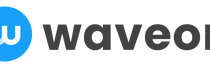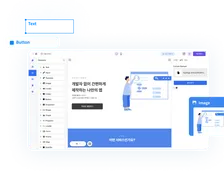Marketing
Best Way for Marketing Teams to Build Conversion-Focused Landing Pages Without Developers
Waveon Team
2025.11.27.
0 min read
TABLE OF CONTENTS

If you work in marketing, you have probably felt the pain of a brilliant campaign idea getting stuck in a development queue. You know the message, you have the audience, but you cannot move without a developer to build the page. This is exactly why finding the best way for marketing teams to build conversion-focused landing pages without developers is becoming a priority. In this guide, you will walk through how to plan, design, launch, and optimize high-performing landing pages independently, so you can move faster without sacrificing quality or brand standards.
To make this as practical as possible, you will also see a structured, step-by-step checklist and a quick reference table you can share with your team when you are planning the next campaign. If you are already exploring no-code tools or an AI Website Builder & Landing Page Generator like Waveon, this article will help you design the right process around those platforms so they consistently produce conversion-focused assets.
Why Marketing Teams Need a Developer-Free Way to Launch Conversion-Focused Landing Pages
The gap between campaign ideas and execution is often a developer’s calendar. Many teams wait days or weeks for simple landing page tweaks: swapping a headline, adding a testimonial, or launching a variant for a new ad group. When you are running paid media or time-sensitive promotions, those delays are not just inconvenient—they are expensive. Research from Unbounce shows that the average landing page conversion rate across industries is about 6.6% as of Q4 2024, with top performers significantly higher (Unbounce). If you cannot iterate quickly to reach that upper tier, you end up paying more for every lead or sale than you should.

Common bottlenecks: dev queues, slow iterations, and missed campaign windows
In most organizations, developers have core responsibilities that go far beyond marketing pages. Product features, bug fixes, and infrastructure usually take priority. Landing page work, especially changes that look “minor” to non-marketers, tends to fall to the bottom of the queue. You submit a ticket for a new page or a change request, wait for it to be picked up, clarify requirements, and then wait again for deployment. By the time the page is live, your ad creative may already be stale or your promotion window has shrunk.
This slow cycle kills experimentation. If it takes two weeks to launch an A/B test, you will run fewer tests, learn more slowly, and remain stuck at average performance. When acquisition costs are rising across channels, this is a serious competitive disadvantage. You can see the impact clearly when you compare teams who can push multiple landing page variants per week with those who manage one per month. A developer-free workflow, powered by no-code or AI-driven builders, is often the only realistic way for small and mid-sized teams to reach that faster iteration pace.
What “conversion-focused” really means beyond pretty design
A conversion-focused landing page is not just a visually polished screen with on-brand colors and a hero image. It is a page designed deliberately to move one specific visitor from one specific traffic source toward one specific action. That action could be a demo request, a newsletter signup, a trial start, or a purchase, but everything on the page supports that decision.
Conversion focus shows up in clear hierarchy of information, obvious next steps, strong message match between ad and page, and forms that feel appropriate to the ask. For example, if someone clicks a short LinkedIn ad promising a “5-minute ROI calculator,” the landing page should immediately show that calculator, not bury it below the fold or hide it behind a long form. The design should be clean, but the real work is done by clear copy, sharp offers, and friction-aware UX. The best way for marketing teams to build conversion-focused landing pages without developers is to internalize these principles so they are baked into every template and layout you use.
Risks of DIY pages with no process: brand inconsistency, broken tracking, low conversions
When marketers try to move faster without a clear process or standards, new problems appear. One campaign uses slightly different brand colors, another uses a new button style, and suddenly your site looks like it was assembled from different companies. Worse, ad tracking or analytics scripts get missed on some pages, leading to missing or inconsistent data. Many teams only realize months later that half their signup pages were not tracking conversions properly because a pixel was not installed on a new template.
This kind of DIY chaos hurts trust externally and decision-making internally. If visitors see inconsistent quality across pages, they may doubt your professionalism. If your analytics are patchy, you cannot reliably know what is working. A developer-free approach only works when it is coupled with clear guardrails: templates, style guides, checklists, and agreed workflows. If you are using a no-code or AI website platform such as Waveon, treating it as part of an intentional system rather than a quick one-off tool makes all the difference.
The core goal: enable marketers to own the full landing page lifecycle
The true goal is not just “fewer dev tickets.” It is giving marketing the ability to own the entire landing page lifecycle: planning, building, launching, measuring, and iterating. That means setting up tools and processes so a marketer can go from draft idea to published page—complete with tracking, QA, and brand alignment—without leaving the marketing team’s domain. Developers only step in for special cases, such as deep product integrations or complex logic.
When this works, you get faster campaigns, more experiments, and a tighter feedback loop with your channels. Paid media managers can spin up new variants for different audiences in a day. Content marketers can launch new lead magnets without waiting a sprint. The result is not just speed, but systematic conversion improvement, especially when combined with a modern AI Website Builder & Landing Page Generator that can translate copy and structure into clean, responsive layouts.
High-level overview of the approach in this guide
In this article, you will walk through a practical approach tailored to the best way for marketing teams to build conversion-focused landing pages without developers. You will start with strategy to avoid building “pretty but pointless” pages, then break down the essential components of a high-converting layout, and finally set up workflows and standards that remove technical friction. After that, you will look at how to analyze and optimize pages over time, and how to turn all of this into a repeatable system that scales with your marketing operation.
To help you execute, you will also get a concise lifecycle table and a step-by-step checklist you can follow for every new landing page—from idea to launch. If you are also thinking about broader web presence beyond single pages, many of the same principles apply to building full, no-code websites that support your campaigns and brand.
Clarifying Strategy: How to Translate Campaign Goals Into a Conversion-Focused Landing Page Plan
Many landing pages underperform not because the design tool was wrong, but because the strategy was vague. Before you touch any builder or template, you need to be clear about what success looks like and whom you are talking to. This is where the best way for marketing teams to build conversion-focused landing pages without developers actually begins: on a slide or a document, not in a page editor.

Start with a single conversion goal (lead, signup, demo, purchase, etc.)
Every landing page should have one primary conversion goal. Multiple competing goals dilute focus and confuse visitors. If your campaign objective is to drive demo requests, treat that as the hero action and design everything around it. Secondary actions, such as “learn more” or “download a PDF,” can exist, but they should not compete visually with the main CTA.
A reliable way to test if your goal is clear is to show the page to someone unfamiliar with your campaign for five seconds, then ask them what the page wanted them to do. If they cannot answer in one sentence, your goal is not visible enough. This is particularly crucial for paid traffic; each click is paid for, so each visitor should see a clear next step. Over time, you can standardize goal types across your templates, especially if you are managing a large library of campaigns in a no-code builder.
Define one primary audience and their key pain points
Next, identify one primary audience segment for the page. Saying “this page is for anyone who might buy our product” is a recipe for generic copy. Instead, choose a specific role, industry, or use case. For instance, “B2B SaaS marketing managers running paid social campaigns” is much more concrete than “marketers.”
Once you have the segment, write down their top three pain points related to your offer. If your product helps automate reporting, their pain might be “spending 10 hours a week in spreadsheets” or “struggling to prove campaign ROI to leadership.” The tighter your understanding, the more your page can speak directly to that reality, which is one of the strongest drivers of conversion. Buyer interviews, CRM notes, and sales call recordings are goldmines for capturing this language and feeding it into your landing page copy.
Craft a focused offer and value proposition (what they actually get)
Your offer is what you are actually putting on the table: a free trial, a live demo, a downloadable resource, a pricing quote, or something else. Your value proposition is why that offer is worth the visitor’s time and attention. These should be specific, not abstract. “Get a personalized 30-minute demo that shows you how to cut reporting time in half” is stronger and more conversion-friendly than “Schedule a demo to learn more about our platform.”
Tie the offer to a clear, tangible outcome. When visitors understand what they will walk away with, they are more likely to convert, especially if the ask involves giving contact information. Many top-performing pages align the headline directly with the value of the offer, so there is no cognitive gap. If you are using an AI landing page generator, feed it this precise offer and value proposition so that the first draft already reflects what matters most.
Map user journey: traffic source → promise in ad → landing page experience
Consistency between your ad or email and your landing page is critical. If someone clicks a search ad that promises “Free construction project budget template,” they should land on a page whose hero section clearly features that exact template. This is called “message match,” and it has a direct impact on conversion rates. When there is a mismatch, visitors feel misled and bounce.
Take a minute to map the path: where is traffic coming from, what did they see right before arriving, and what are they expecting? For example, visitors from a retargeting ad who already know your brand can see a shorter, more direct page with a stronger push to take action. Cold traffic from a top-of-funnel campaign may need more education and reassurance. Documenting these journeys in your internal playbooks makes it easier for new team members to build pages that align tightly with acquisition campaigns.
Decide success metrics: conversion rate, cost per lead, and qualitative signals
Finally, define how you will measure success before you build. Typical quantitative metrics include conversion rate, cost per lead or acquisition, and click-through rate on CTAs. Industry research suggests that average website conversion rates hover around 2–3% across many sectors (Invesp), while focused landing pages can significantly exceed that baseline when they are optimized for a single goal.
Alongside hard metrics, consider qualitative signals such as form completion time, feedback from sales on lead quality, or user comments in chat widgets. These clues help you understand not just how many people convert, but how they feel about the experience. When you know your metrics, you can build pages with measurement in mind from day one instead of trying to retrofit tracking later. This planning also lays the foundation for more advanced conversion rate optimization work if you later decide to run a structured CRO program.
Essential Building Blocks of a Conversion-Focused Landing Page (No Code Required)
Once your strategy is clear, you can translate it into a concrete landing page structure. Most high-performing pages share a handful of core elements, even if their visual style differs. The advantage today is that no-code tools allow you to assemble these elements without developers, as long as you know what you are trying to build.

Above the fold: headline, subheadline, and single clear CTA
The “above the fold” area is the first screen visitors see before scrolling. This is where you either confirm that they are in the right place or lose them to the back button. Your headline should reflect both the core value of your offer and the expectation set by the ad or email they clicked. A supporting subheadline can clarify the who and how: who this is for and how it helps them.
You should also have one clear primary call-to-action in this area. Whether it is “Get the template,” “Start your free trial,” or “Book a demo,” it needs to be visually dominant and unambiguous. If you offer multiple CTAs above the fold, such as “Learn more,” “Sign up,” and “Talk to sales,” you risk paralyzing visitors with choice. Keep it simple, especially for cold traffic. Most AI landing page generators let you lock in a global CTA style so that every variant you create maintains this visual clarity.
Social proof: testimonials, logos, reviews, and trust badges
People look to others for cues on what to trust. Social proof on landing pages does a lot of heavy lifting in a small amount of space. This can be customer testimonials that address specific outcomes, recognizable client logos, star ratings from review platforms, or security badges that reassure people about payments and data privacy.
One B2B SaaS company, Later, used a set of dedicated, well-optimized landing pages for gated content to grow their email list significantly, generating over 100,000 leads by pairing strong offers with social proof and relevant content (Unbounce case study). They leaned on customer stories and recognizable brand logos to increase perceived credibility. When you build your page, choose social proof that matches your audience segment—enterprise buyers may care more about big-brand logos, while SMBs may find detailed testimonials more relatable.
Benefits vs. features: how to write copy that answers “What’s in it for me?”
Features describe what your product or offer is. Benefits explain why that matters to the user. A common mistake is to overload the page with features and technical capabilities, expecting visitors to connect the dots. Instead, you should lead with benefits that are grounded in your audience’s pain points.
For example, instead of saying “Our reporting tool offers 20+ customizable dashboards,” you might say “See all your campaign performance in one place and save 10 hours a week on manual reporting.” The feature still has value, but the benefit frames it in terms of time saved and stress reduced. You can then use short supporting copy and visuals to show how features deliver those benefits. Some AI builders will suggest benefit-focused copy automatically, but you will get the best results if you feed them strong raw inputs based on real customer language.
Form strategy: fields to include, friction vs. lead quality balance
Forms are where conversions become real, so their design deserves careful thought. Every extra field you add increases friction but may improve lead qualification. For top-of-funnel lead magnets, you might only need email and first name. For high-intent actions like requesting a sales demo, it can be reasonable to ask for company size, role, or a short description of their needs.
Think through what information is truly necessary at this stage versus what could be collected later via email or during a call. Also consider visual design: label fields clearly, avoid cramming too many fields into one row, and make error messages easy to understand. If you are targeting mobile users heavily, test the form on several devices to ensure it is easy to complete with thumbs on a small screen. Many no-code platforms let you save form configurations as components, which helps keep this friction-versus-quality balance consistent across campaigns.
Mobile-first layout basics for non-designers
More and more landing page visits happen on mobile devices. Depending on your audience and channels, it is not uncommon to see 50–70% of traffic coming from phones. Yet many pages are designed on large desktop screens first, then awkwardly adapted. A mobile-first mindset helps you prioritize clarity and simplicity.
When you design for mobile, think in vertical sections. Your hero needs to communicate value quickly without relying on wide, complex layouts. Buttons should be easily tappable with enough spacing, and text should be readable without pinching or zooming. Avoid long walls of text; use concise paragraphs and clear headings. Most modern no-code builders include responsive settings; spend time previewing and tweaking the mobile view instead of assuming it will work out of the box. This is particularly important if you are using an AI website builder, because small manual refinements to spacing and typography can significantly improve perceived quality and trust on handheld devices.
Best Practices for Marketing Teams to Build and Launch Pages Without Developers
Having the right building blocks is helpful, but what really enables independence is process. If everyone on the team can follow the same standards and workflows, you do not need a developer to “fix” each page. Instead, you can launch consistently, even as headcount or priorities shift.

Create reusable internal templates for recurring campaign types
Most marketing teams run a handful of campaign types repeatedly: webinars, gated content offers, product launches, seasonal promotions, and always-on lead gen. For each of these, you can create a base landing page template that captures the ideal layout, content sections, and tracking setup. Over time, these templates become proven frameworks rather than one-off designs.
For example, once you have a high-converting template for a webinar registration page—with a headline formula, agenda section, speaker bios, social proof, and FAQs—you can clone it for each new webinar instead of starting from scratch. This not only speeds up production but also enforces consistency in branding and analytics. In practice, this often means creating a small set of “master” templates inside your AI Website Builder & Landing Page Generator and limiting ad-hoc experimentation with completely new layouts.
Set up a simple brand style guide (colors, fonts, spacing, buttons)
A lightweight brand style guide goes a long way in keeping developer-free pages on-brand. This does not need to be a 50-page document. A one-page guideline or internal wiki that spells out your primary and secondary colors with hex codes, font choices and sizes for headings and body, button styles, and spacing rules is often enough.
When you set these styles as defaults in your no-code builder or AI website platform, every new page starts from a consistent baseline. Team members do not have to guess button colors or invent new font combinations. This reduces the likelihood of brand drift over time and makes it easier for visitors to recognize your company across different campaigns. Over time, the style guide also helps if you expand from standalone landing pages to a full marketing site built on the same no-code stack.
Checklist for every new page: URL, meta tags, tracking, QA, and accessibility basics
Before any page goes live, run through a standard checklist to avoid common issues. This should include setting a clear, human-readable URL, writing a descriptive meta title and description for search and social sharing, and verifying that all critical tracking snippets and event tags are firing correctly. A surprising amount of data loss happens because a single tag was missed on a cloned page.
Basic quality checks should include testing all links and forms, verifying that the page looks good on major browsers and devices, and proofreading for typos. Accessibility is also important: ensure sufficient color contrast, meaningful alt text on key images, and logical heading structure so that screen readers can navigate the page. These steps make your pages more inclusive and can also improve overall UX. Industry checklists from sources like the W3C Web Accessibility Initiative are useful references when you are creating your internal QA guidelines.
Collaboration workflow: copy, design, review, and approvals inside the team
Even with no-code tools, landing pages benefit from multiple skilled eyes. A simple internal workflow often looks like this: a marketer drafts the strategy and copy, a designer or visually inclined teammate arranges the layout using templates, and then another team member reviews for clarity, accuracy, and brand alignment. Finally, someone is designated as the approver for publishing.
To keep this smooth, agree on where comments and feedback will live—inside the page builder if it supports comments, or in a shared doc linked to the page. Avoid scattering feedback across chat threads and emails, which leads to confusion and version control problems. A predictable workflow lets you keep quality high even as you reduce developer involvement. When you add a new landing page tool to your stack, train the team not just on “which buttons to click,” but on how that tool fits into this shared workflow.
How to safely publish and update pages without breaking existing campaigns
Publishing and updating pages without fear requires clear rules. Always make changes in draft mode or a cloned version of the page when possible, especially for pages that are actively receiving paid traffic. Once changes have been reviewed and tested, you can swap the updated version into production or publish the draft.
For major campaigns, coordinate with whoever manages your ads or email to avoid making changes mid-flight without communication. If you are changing URLs, set up proper redirects so that old links do not lead to 404 errors. Keeping a simple changelog—what changed, when, and why—helps you debug issues later and provides context for performance shifts. This habit is especially valuable if you are layering on A/B testing or more advanced CRO work, because you can connect performance changes to specific edits rather than guessing.
Optimizing for Conversions: Testing, Analytics, and Continuous Improvement Without Dev Help
Launching a page is just the beginning. The real performance gains come from iterative optimization. The good news is that you can do a lot of meaningful testing and analysis without touching code, using tools that marketers can operate directly.

Which metrics to track on day one (and which to ignore at first)
At the start, focus on a small set of core metrics aligned with your campaign goal. For most pages, that means conversion rate, number of conversions, and, if you are paying for traffic, cost per conversion. If your volumes are low, aggregate data over longer time periods before drawing conclusions. Try not to get distracted by vanity metrics such as total page views without context.
Industry benchmarks are helpful reference points. Some sources suggest that top-performing landing pages can achieve conversion rates 2–3 times higher than the average of around 5–7% (SeedProd). Your initial goal is to ensure you are not drastically underperforming these baselines. Once you are in a reasonable range, you can push further with targeted experiments. If you are already investing in a broader conversion rate optimization program, you can tie your landing page KPIs directly into those dashboards and reporting cadences.
Setting up event tracking and goals in analytics tools without coding
Most modern analytics platforms offer no-code event tracking and goal setup. Tools like Google Analytics, combined with tag managers and visual event trackers, allow you to mark form submissions, button clicks, and scroll depth as key events without manually editing code. The key is to decide which actions on your page represent meaningful engagement and set them up as goals early.
For example, you might create a goal for “Form submission: Demo request” and another for “Click on pricing link.” Once these are configured, you can see how different traffic sources and audience segments behave. This data becomes your compass for optimization, helping you answer questions like “Is LinkedIn traffic more likely to request a demo than Google Ads traffic?” or “Do mobile visitors drop off before reaching the form?” Over time, you can layer more sophisticated tracking—such as enhanced conversions or CRM-integrated events—without fundamentally changing your developer-free workflow.
Simple A/B tests marketers can run: headlines, CTAs, layouts, offers
A/B testing does not need to be complicated. Start with changes that visitors notice immediately, such as headlines, hero images, and primary CTAs. Many landing page builders have built-in A/B testing features that randomly split traffic between variants and report on performance. With a clear hypothesis (“A more benefit-focused headline will increase conversions by 10%”), you can run focused tests that teach you something, win or lose.
You can also test offers themselves. For instance, you could compare “Download the eBook” versus “Get the 7-step checklist” if both are legitimate content formats you can provide. Or you could test a shorter form versus a slightly longer one to see how lead quality and volume trade off. Over time, these learnings inform not just single pages but your overall marketing approach. If you have a large library of pages built in an AI Website Builder & Landing Page Generator, you can roll out winning patterns across templates to compound the gains.
Using heatmaps and scroll maps to spot friction points
Quantitative metrics tell you what is happening; qualitative tools like heatmaps and scroll maps help you understand why. Heatmaps show where people click, while scroll maps show how far down they typically travel on the page. If you see a major drop-off before people reach your form or key benefit section, that is a clue that the content above may be too long, confusing, or misaligned with expectations.
Many visual analytics tools can be installed with a single script that stays on your templates, reducing the need for repeated technical work. Within a few days of traffic, you can gather enough data to make informed design tweaks, such as moving important content higher, simplifying sections, or adjusting how you present social proof. These insights are particularly useful if you are not a designer by training, because they show you exactly where real users struggle rather than guessing based on aesthetics.
Building an experiment backlog and prioritizing high-impact ideas
To keep optimization organized, maintain an experiment backlog—a living list of potential tests and improvements. For each idea, note the expected impact, the effort required, and the confidence level based on your data. This helps you prioritize. Typically, you want to start with changes that are likely to have a high impact and are easy to implement, such as headline tests or rearranging sections.
Over time, this backlog becomes a roadmap for continuous improvement. You avoid the trap of randomly changing things when performance dips and instead move systematically. Even without developers involved in the day-to-day, you can keep your pages evolving and climbing beyond average benchmarks. As the backlog matures, you can connect it to your broader CRO roadmap or growth experiments so that landing pages are part of a cohesive optimization strategy rather than an afterthought.
Maintaining a Scalable Landing Page System for Your Marketing Team
After a few months of building and optimizing pages without developers, you will likely have winning patterns, proven templates, and a sense of what works for your audiences. The next step is to turn those one-off successes into a system that scales, so new campaigns benefit from everything you have learned.

Documenting winning layouts, copy blocks, and patterns for reuse
Whenever a particular page structure or copy block outperforms others, document it. Capture screenshots of the layout, save the exact copy in a shared repository, and note the context: audience, offer, traffic source, and results. Over time, you will see which elements show up repeatedly in your best pages.
For example, you might discover that a layout with a concise hero, three benefit blocks, a short social proof quote, and a FAQ section consistently outperforms longer, more complex designs. Or you might find that certain headline formulas resonate strongly with specific industries. Documenting these patterns lets new team members build on proven elements rather than reinventing from scratch. This kind of internal “pattern library” is exactly what turns a basic AI website builder into a repeatable revenue engine.
Creating a central library of approved assets and components
A central library of assets—logo files, product screenshots, demo video snippets, testimonial headshots, approved badges, and icons—saves time and keeps quality high. Store these in an organized, accessible place, ideally integrated with your page builder or design tool. Label assets clearly so that marketers can quickly find the right version without guessing.
Similarly, build a library of content components: standardized testimonial blocks, feature sections, pricing layouts, and form designs. When these are pre-approved, anyone creating a new page can assemble them like building blocks, confident that they are on-brand and technically sound. This is how teams maintain consistency even as more people start building pages. It also makes it easier to scale beyond landing pages into other assets such as microsites, onboarding flows, or campaign hubs without reinventing visual and content patterns each time.
When to standardize vs. when to custom-build a page
Not every landing page needs to be unique. In fact, most should not be. Standardization is powerful when you are running similar campaigns repeatedly, such as monthly webinars or recurring ads to a core offer. These can run on tried-and-true templates, with only minor content tweaks.
Custom builds make sense when you are launching a major product, entering a new market, or testing a radically different offer. In these cases, you might invest more design time and even loop developers back in for complex functionality. The key is to be intentional: ask whether each new page justifies breaking the mold or whether a proven structure would likely perform as well or better. Over time, your documentation will show you which situations benefit from custom work and which are better served by refining your standard templates.
Training new team members on the landing page process
As your team grows, you will bring in new marketers, designers, or content specialists. Instead of teaching each person from scratch, create a simple onboarding path for landing pages. This might include a short written guide to your templates and style guide, a recorded walkthrough of building and publishing a page, and examples of “good” and “bad” pages with commentary.
Encourage new team members to start by cloning existing pages and making small changes. This builds familiarity with your system without exposing them to complex decisions immediately. Over time, they can take on more responsibility, propose experiments, and help evolve the system based on fresh ideas. This approach works especially well when your landing page stack is built on accessible tools like an AI Website Builder & Landing Page Generator, where the learning curve is lower than traditional CMS setups.
Setting review cadences to keep pages up-to-date and high-performing
Landing pages are not “set and forget” assets. Offers change, products evolve, and what worked a year ago may be outdated today. Establish regular review cadences for your key pages—perhaps quarterly for core lead-gen pages and biannually for lower-traffic assets. During reviews, check performance metrics, confirm that messaging matches your current positioning, and ensure that all proofs and stats are still accurate.
This proactive maintenance prevents the slow drift that can erode conversion rates over time. It also gives you an opportunity to apply new learnings from recent experiments to older assets, effectively upgrading your entire funnel in waves. Combining these reviews with broader analytics reviews and CRO retrospectives keeps your landing page system aligned with your overall growth strategy rather than running in its own silo.
Practical Reference: Landing Page Lifecycle at a Glance
By this point, you have seen the full journey from idea to optimization. To make it easier to communicate this inside your team, it helps to have a quick visual summary you can drop into a docs page or an internal deck. The table below outlines the main phases in the lifecycle of a conversion-focused landing page, what the marketing team owns, and where—if at all—developers typically need to step in.
| Lifecycle Phase | Main Marketing Tasks | Typical Tools (No-Code / Low-Code) | When You Might Need Dev Help |
|---|---|---|---|
| Strategy & Planning | Define goal, audience, offer, and success metrics | Docs, whiteboards, project management tools | Rarely, only for validating technical feasibility |
| Page Creation | Write copy, assemble layout, add forms and social proof | AI website builders, no-code page builders, design tools | Sometimes, for custom components or complex logic |
| Tracking & QA | Configure analytics, pixels, events, test forms and UX | Tag managers, analytics platforms, visual QA tools | Occasionally, for advanced data layer or integrations |
| Launch & Distribution | Publish page, connect to ads, emails, and other traffic sources | Ad platforms, email tools, CRM, URL builders | Rarely, for deep CRM or backend workflows |
| Optimization | Analyze performance, run A/B tests, refine content and layout | A/B testing tools, heatmaps, analytics dashboards | Sometimes, for advanced experiment setups |
You can use this table as a “responsibility compass” when someone asks, “Do we need a developer for this?” In most day-to-day landing page work, the answer will be no, as long as your tools and templates are set up correctly. This is exactly the environment where no-code platforms and AI builders shine, handling the heavy lifting while your team focuses on strategy and messaging.
Step-by-Step Checklist: Build a Conversion-Focused Landing Page Without Developers
When you are under time pressure, it is easy to skip steps and then wonder why a page is underperforming or missing data. A simple, repeatable checklist keeps everyone aligned. You can adapt the sequence below into your team’s internal SOP or use it as a seven-step template every time you launch a new campaign-specific page.
- Clarify the campaign goal and single primary conversion.
- Choose one primary audience segment and list their top three pain points.
- Define a concrete offer and draft a value-focused headline and subheadline.
- Map the user journey from traffic source and ad promise to on-page experience.
- Draft page copy focusing on benefits, objections, and social proof.
- Build the page in your no-code or AI builder using approved templates and styles.
- Add and configure the form with only the fields you truly need at this stage.
- Set up analytics, pixels, and event tracking for key actions and conversions.
- Test the page on desktop and mobile, checking forms, links, and load speed.
- Review for accessibility basics, brand consistency, and copy clarity.
- Publish the page, connect it to your campaigns, and record the launch date and URL.
- Monitor early data, capture qualitative feedback, and list your first A/B test idea.
If you treat this checklist as non-negotiable, you drastically reduce the chance of launching pages that look fine but fail silently because tracking is broken, the offer is vague, or the layout collapses on mobile. Over time, you can refine or shorten it based on your team’s maturity, but keeping a structured process in place is what actually lets you move fast without breaking key things. Many teams embed this checklist directly into their project templates so that every campaign follows the same reliable pattern from day one.
Conclusion: Turn This Playbook Into Your Team’s Default Way of Working
You have seen the full picture of what it takes to build conversion-focused landing pages without waiting on developers: start with a sharp strategy, use a simple but proven page structure, wrap it in clear processes, and keep improving with data. None of this depends on writing code. It depends on your team agreeing on how you plan, build, launch, and learn from every page.
The key point to remember is that tools are there to amplify a system, not replace it. An AI Website Builder & Landing Page Generator or any modern no-code platform becomes genuinely powerful only after you feed it focused offers, consistent brand styles, and templates shaped by real test results. When those pieces are in place, spinning up a new campaign page becomes a one-hour task instead of a two-week ticket queue.
If you want to put this into practice quickly, pick one upcoming campaign and treat it as your pilot. Use the checklist as your build script, choose a single template format, and commit to running at least one simple A/B test in the first month. Document what worked and what did not, then fold those learnings back into your templates and style guide. Once you have one solid success story, it is much easier to roll this approach out across your entire team.
From there, your next steps are straightforward: standardize a small set of high-performing layouts, centralize your assets, and schedule regular reviews of your key pages. Do that, and you will steadily move from “we need a developer for every change” to “marketing owns the landing page engine”—and your campaigns, budget efficiency, and lead quality will reflect that shift.