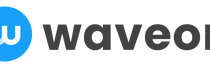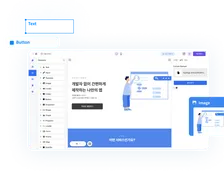Marketing
No-Code AI: Transform Your Web Design Approach
Waveon Team
10/23/2025
0 min read
Modern web design is undergoing the fastest transformation since the advent of responsive frameworks. AI no-code platforms empower marketers, founders, and small teams to build professional-grade websites and landing pages without writing a line of code—while improving performance, SEO, and conversion rates. If you’ve ever been blocked by developer backlogs or plugin chaos, the new wave of AI no-code web design tools is here to remove friction from idea to launch.

This kind of workspace is what enables faster iterations, fewer handoffs, and measurable outcomes for growing teams.
This guide explains how AI-driven no-code platforms work, which features matter most, how they solve common design challenges, the trends shaping their future, and how to choose the right platform for your business. Throughout, we’ll highlight how Waveon—an AI Website Builder & Landing Page Generator—fits into this evolving landscape for small to medium-sized businesses, marketing teams, entrepreneurs, and startups.
Bold move, small lift: Ready to see how quickly you can go from idea to live draft? Book a 15-minute walkthrough with the Waveon team and watch an on-brand landing page come together in one session.
Introduction to AI-Powered No-Code Platforms
What is a no-code platform?
No-code platforms are visual software builders that let you create applications—like websites, landing pages, and simple web apps—without traditional programming. Instead of writing code, you assemble prebuilt components, drag and drop design elements, and configure functionality via intuitive interfaces.
Key capabilities typically include:
- Visual drag-and-drop editing for pages and components
- Template libraries and design systems for brand consistency
- Content management systems (CMS) for scalable content
- Integrations for forms, email, analytics, and payments
- Hosting, security, and performance baked in
Low-code tools are adjacent: they’re also visual builders, but usually expect some coding for custom logic. True no-code platforms eliminate that dependency, enabling non-technical teams to ship faster with less risk.
The rise of AI in web development
AI now permeates every part of the web design lifecycle—from content generation and layout suggestions to image optimization and predictive analytics. The result is not just faster builds; it’s smarter websites that better reflect user intent and brand goals.
Adoption is accelerating:
- Analysts and market trackers report strong growth for low-code/no-code categories, with market size estimates surpassing $28B in 2024 and expanding rapidly through the next decade (Adalo summary; industry compendiums).
- By 2024, aggregated sources suggest that a large share of non-IT professionals are actively participating in building digital products, with many turning to no-code tools (CodeConductor summary of market stats).
- Low-code/no-code usage is now mainstream across industries, as reflected in various 2024 roundups, with most businesses adopting at least one such tool.
While numbers vary by source and methodology, the direction is clear: the skills and tooling gap between ideas and shipping quality digital experiences is closing—and AI is the accelerant.
Benefits of combining AI with no-code solutions
Marrying AI with no-code multiplies the advantages of each:
- Speed to value: Generate site sections, headlines, and layouts in minutes. AI reduces blank-page syndrome and accelerates iteration.
- Brand consistency at scale: AI can ingest your brand kit (logo, palette, tone) and produce on-brand layouts and copy across pages and campaigns.
- Built-in optimization: AI helps with compressing assets, optimizing Core Web Vitals, and auto-generating SEO metadata and structured data.
- Data-driven UX and CRO: AI surfaces friction points, recommends A/B tests, and can personalize content by segment in real time.
- Reduced cost and risk: Fewer vendors, less custom code to maintain, and standardized components that are easier to secure and update.
For teams that used to juggle themes, plugins, freelance devs, and manual testing, the shift to AI no-code means fewer moving parts and more measurable outcomes.
Key Features of AI-Driven Web Design Tools
Drag-and-drop interface
A first-class drag-and-drop builder gives you:
- Smart grids and responsive controls: Design once, ship for desktop, tablet, and mobile without custom breakpoints.
- Prebuilt sections and blocks: Hero banners, pricing tables, feature grids, FAQs, testimonials—add and customize without reinventing the wheel.
- Design tokens and styles: Centralize colors, typography, and spacing for site-wide consistency.
- Versioning and rollbacks: Explore ideas safely and revert instantly if needed.
- Accessibility guidance: Inline checks for contrast, heading order, and ARIA attributes.
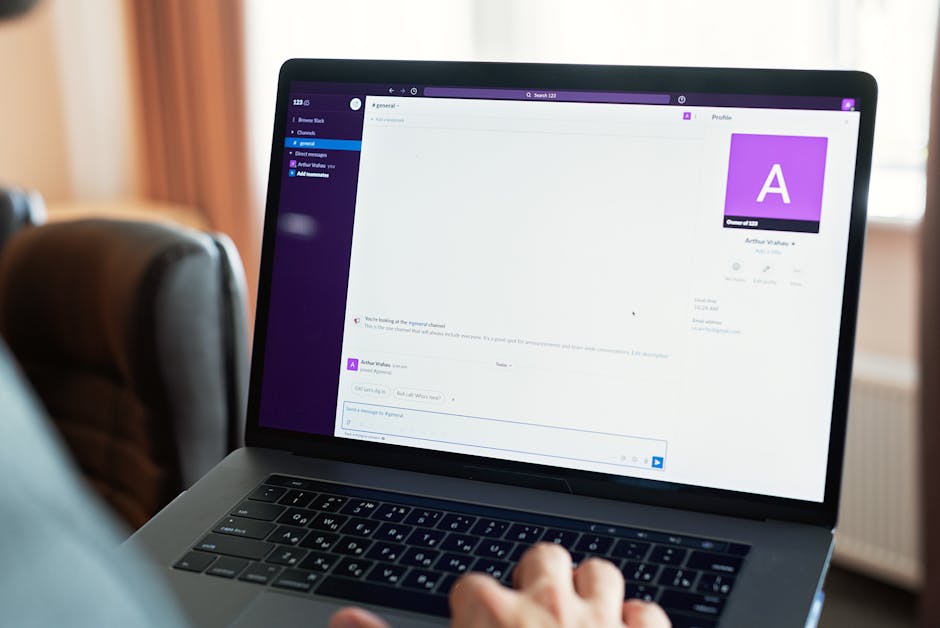
This level of visual clarity enables faster iteration and keeps brand consistency intact across pages.
Where Waveon fits: Waveon’s editor pairs drag-and-drop simplicity with AI that suggests on-brand modules and content, so you can go from sketch to live draft in a single session.
Quick start: Open Waveon’s editor, upload your logo and palette, and generate three hero designs with AI suggestions—pick one and publish a draft in under 10 minutes.
Automated design recommendations
AI assistance transforms design from an art practiced by a few into a repeatable, data-driven process:
- Layout intelligence: Get layout suggestions based on your content goals (e.g., lead-gen vs. product showcase).
- Brand-aware theming: Upload your logo and palette; AI proposes cohesive color systems, typographic scale, and component styles.
- Copy and imagery: Generate section copy in your brand voice and get on-brief image prompts or selections.
- Accessibility and readability: AI flags complex sentences, microcopy tone, and color contrast issues to meet WCAG guidelines.
- Information hierarchy: Recommendations for heading structure and scannability to improve engagement.
Waveon advantage: Waveon’s AI learns from your previous pages and campaigns, aligning future recommendations with what has historically performed for your audience.
AI-driven site optimization
AI optimization spans performance, SEO, CRO, and personalization—areas where incremental gains compound over time.
Performance and Core Web Vitals
Core Web Vitals measure real-world UX across loading, interactivity, and visual stability. Google documents these metrics and their importance for search and user satisfaction (see Google’s Core Web Vitals documentation). AI can proactively:
- Compress and serve images in next-gen formats (e.g., WebP/AVIF), choose optimal sizes, and lazy-load offscreen assets.
- Inline critical CSS and defer non-critical scripts to improve Largest Contentful Paint (LCP).
- Manage cumulative layout shift (CLS) with dimensioned media and font loading strategies.
- Monitor live field data and trigger recommendations when scores slip.

By keeping these signals visible, teams can coordinate design, content, and engineering changes that move the needle on UX and organic visibility.
Case studies and industry write-ups show that improving Core Web Vitals can correlate with better engagement and organic visibility (e.g., NitroPack’s resource hub on ecommerce outcomes). While results vary, optimization is consistently a high-ROI investment.
SEO automation
AI can handle the routine and the nuanced:
- Metadata and headings: Generate unique, relevant titles and meta descriptions mapped to search intent.
- Structured data: Add schema for products, FAQs, articles, and local business to improve SERP enhancements.
- Internal linking: Suggest links to cornerstone content to strengthen topical authority.
- Content gap analysis: Identify queries you can win with targeted landing pages.
- Image SEO: Alt text generation that balances accessibility and keyword context.

With AI suggesting metadata and schema, teams maintain quality at scale without bottlenecks.
If you need a concise primer on on-page SEO, this video walks through keyword intent, crafting titles and meta descriptions, header hierarchy, and foundational schema. It’s a quick way to understand the levers your AI assistant is optimizing behind the scenes.
With those fundamentals in mind, the SEO automation practices above—especially Waveon’s pre-publish audits—become even more actionable for your team.Waveon highlight: Waveon’s AI audits each page pre-publish and flags missing alt text, thin meta descriptions, and under-optimized headings—then proposes fixes instantly.
Pro tip: Run a free pre-publish audit in Waveon to spot SEO, accessibility, and performance gaps before your next launch.
Conversion rate optimization (CRO) and personalization
AI turbocharges CRO with behavioral insights and testing:
- Predictive attention: Tools that model user attention can inform hero layouts and CTA placement, with some providers reporting notable conversion uplifts when applied thoughtfully (see Dragonfly AI’s commentary on predictive attention).
- Dynamic personalization: Serving content by segment can increase engagement and conversions; compilations from VWO and Instapage highlight strong gains reported by practitioners and vendors, though effects vary by context.
- A/B and multivariate testing: Vendors and CRO blogs report that structured testing on landing pages can yield material improvements; for instance, Invesp notes that A/B testing can drive double-digit conversion lifts in many cases, and VWO catalogs case studies citing significant improvements.

By running disciplined experiments and iterating quickly, you turn intuition into data-backed wins.
New to A/B testing? This practical walkthrough shows how to define a hypothesis, select primary metrics, set up clean variants, and interpret results without common statistical mistakes—so your experiments lead to meaningful wins.
Pair these fundamentals with Waveon’s AI-suggested experiment ideas to iterate faster and ship higher-converting pages.Practical applications:
- Show different social proof to SMBs vs. enterprise visitors.
- Test short vs. long hero copy based on product complexity.
- Personalize CTAs by acquisition channel (e.g., demo vs. free trial).
Waveon’s approach: Waveon simplifies experiment setup and auto-suggests high-impact test ideas drawn from your analytics, helping you iterate without a data science team.
Overcoming Common Web Design Challenges

When everyone can contribute directly, bottlenecks fade and ideas reach production sooner.
Eliminating technical skill barriers
Startups and SMEs often lack in-house developers, which traditionally meant:
- Outsourcing design/dev at high cost
- Delays from agency queues and change orders
- Dependency on plugin ecosystems that break with updates
AI no-code platforms change the dynamic:
- Visual-first creation: Build complex pages with forms, pricing sections, and galleries via drag-and-drop.
- Content generation: AI drafts headlines, body copy, and microcopy you can approve and tweak.
- Prebuilt logic: One-click integrations with CRM, email, and analytics—no custom code required.
- Guardrails: Accessibility and SEO checks ensure you ship best-practice pages without specialist knowledge.
Waveon example: A founder can assemble a conversion-grade product page in an afternoon—copy, layout, and image selection suggested by AI—then connect it to HubSpot and Google Analytics in minutes.
Reducing design and development time
Weeks of back-and-forth can be replaced by same-day cycles:
- Templates and patterns: Start from curated templates tailored to your goal (lead capture, product launch, webinar registration).
- Rapid revision loops: Generate three hero variations and test them live rather than arguing in a doc.
- Collaborative editing: Marketing and design work in parallel with roles and permissions to keep quality high.
- Automated QA: Broken link checks, mobile previews, and performance audits before publish.
A practical timeline comparison:
| Phase | Traditional path (time) | AI no-code path (time) |
|---|---|---|
| Brief | 1–2 days | 30–60 minutes |
| Design concepts | 3–5 days | 1–2 hours (AI proposals) |
| Revisions | 3–5 days | 1–2 hours (live edits) |
| Development | 1–2 weeks | 2–4 hours (drag-and-drop) |
| QA | 2–3 days | 30–60 minutes (auto-checks) |
| Total | 3–5 weeks | 1–2 days |
Actual timelines vary by complexity, but AI no-code repeatedly compresses cycles from weeks to days or hours—crucial for campaigns with tight windows.
Time to value: Clone a proven Waveon template, customize your brand kit, and publish your first page today—no developer required.
Ensuring scalability and flexibility
No-code must scale beyond the first page. Look for:
- Component libraries: Build once, reuse everywhere. Update a pricing card and watch it propagate site-wide.
- CMS and collections: Manage blogs, landing page variants, resources, and case studies in structured content types.
- Global performance: CDN hosting, edge caching, and image optimization for fast global delivery.
- Integrations and APIs: Native connectors for CRM, email, analytics, and commerce; webhooks or middleware (Zapier/Make) for flexibility.
- Governance: Roles, approvals, and audit trails to stay compliant as teams grow.
Waveon scalability: Waveon supports reusable block libraries, multi-site brand kits, and enterprise-ready roles so growing teams can ship fast without losing control.
Future Trends in AI and No-Code Web Design
Increased personalization through AI
Personalization is moving from rule-based to predictive and real-time:
- Segment discovery: AI clusters visitor behavior to uncover micro-segments you didn’t know existed.
- Predictive content: Models anticipate what content will drive next-step actions and adapt hero modules accordingly.
- Privacy-first approaches: First-party data and on-device inference reduce dependency on third-party cookies.
- Continuous learning: Models retrain as you publish and test, improving recommendations over time.

As AI learns from each visit and outcome, your site becomes a living system that adapts continuously.
Industry roundups from VWO and Instapage enumerate how personalization correlates with improvements in engagement and conversion. Treat these as directional indicators—apply experimentation to validate what works for your audience.
Integration with other software solutions
As stacks unify, expect:
- Deeper CRM loops: Sync segments and lifecycle stages to personalize web experiences and measure pipeline impact.
- iPaaS-native flows: Zapier/Make connectors become richer, with bi-directional data syncs and error handling baked in.
- Headless and composable: No-code front-ends talking to headless CMS and commerce platforms for performance and flexibility.
- Analytics unification: Server-side tagging and CDPs feed cleaner data into AI optimization loops.
Waveon integrations: Waveon offers native connectors to popular CRMs, email platforms, analytics, and ad networks, plus webhooks and iPaaS for advanced workflows.
Enhanced user experience design
AI is changing how UX is practiced:
- Automated research synthesis: Summarize interviews, support tickets, and session recordings to extract patterns.
- Predictive heatmaps: Forecast attention to guide layout and content priority before launch.
- Conversational UX: Chat-native flows and embedded assistants that help visitors self-serve complex decisions.
- Multimodal generation: Generate design systems, illustrations, and micro-animations alongside copy for cohesive experiences.
The upshot: Teams ship more experiments with higher baseline quality, then refine with data.
Selecting the Right Platform for Your Business
Choosing the ideal AI no-code platform depends on your goals, team, and constraints. Use this section as a practical checklist.
Assessing your business requirements
Start with clarity:
- Primary goals: Lead gen, sales, event signups, product education, community?
- Content model: Blogs, resource hubs, landing page factories, multi-language support?
- Team composition: Who will build and who will approve? Any accessibility/brand guardians?
- SEO needs: Do you require granular control over URLs, metadata, schema, and redirects?
- Performance targets: Core Web Vitals thresholds, global delivery, image/video handling?
- Compliance and governance: Roles, approvals, audit logs, SSO, SOC 2/GDPR requirements?
- Integrations: CRM, MAP, analytics, ads, payments, scheduling, chat, support desk?
- Scalability: Multi-site/brand management, reusable libraries, environments (dev/stage/prod)?
- Support: Live chat, email, docs, onboarding, migration help?
Waveon fit: Waveon is designed for marketing and growth teams that prioritize speed-to-launch, on-brand consistency, and built-in optimization, with an emphasis on landing page generation and website creation without code.
Comparing platform features and pricing
Key feature criteria:
- AI capabilities:
- Content generation with brand voice controls
- Layout and design suggestions
- SEO, performance, and accessibility audits with 1-click fixes
- CRO insights and test recommendations
- Builder and CMS:
- Responsive drag-and-drop, reusable components, design tokens
- CMS for structured content and dynamic pages
- Multi-language and localization support
- Optimization:
- Automated image/video optimization, script management
- Core Web Vitals monitoring and alerts
- SEO controls, structured data
- A/B testing and personalization options
- Integrations:
- Native connectors to your CRM, email, analytics, and ads
- Webhooks and iPaaS for custom flows
- Security and reliability:
- CDN hosting, SSL, DDoS protection
- Backups, versioning, rollbacks
- SSO/SAML for larger teams
- Collaboration:
- Roles/permissions, commenting, approvals
- Audit trails and change history
- Support and services:
- Onboarding, migration tools, expert templates
- Docs, tutorials, responsive support SLAs
Pricing considerations:
- Total cost of ownership (TCO):
- Platform subscription + add-ons (A/B testing, personalization, advanced analytics)
- Time-to-launch savings vs. agency or dev hours
- Consolidation (fewer plugins/apps to pay for and maintain)
- Growth-friendly plans:
- Reasonable traffic and page limits
- Fair overage policies
- Ability to add seats without punitive jumps
Waveon pricing perspective: Waveon bundles AI content/layout generation, optimization audits, and integrations in straightforward plans designed for SMB budgets, helping teams avoid the hidden costs of plugin sprawl.
User reviews and testimonials
How to evaluate real-world fit:
- Seek case studies in your industry or use case (e.g., B2B SaaS lead gen, ecommerce pre-launch, local services).
- Look for quantified outcomes:
- Lift in conversion rate after AI-led redesign
- Improvement in Core Web Vitals scores post-migration
- Reduction in time-to-publish or backlog
- Assess support and reliability:
- Migration experience and downtime records
- Responsiveness of support and product roadmap cadence
- Probe long-term maintainability:
- How easy is it for non-technical teammates to keep content fresh?
- Are templates and components future-proof and reusable?
Waveon social proof: Many Waveon users highlight launching complete, on-brand landing pages in a single day, with measurable improvement in load speed and on-page engagement after applying AI-led optimization recommendations.
Conclusion
AI-powered no-code platforms are compressing the distance from idea to impact. The key takeaways:
- Build faster with higher quality: Drag-and-drop editing, reusable blocks, and AI-generated copy/layouts turn multi-week cycles into hours—without sacrificing brand or accessibility.
- Optimize by default: Automated checks and fixes for Core Web Vitals, SEO metadata and schema, and mobile responsiveness help every page ship performance-ready.
- Convert and learn continuously: Built-in testing, predictive insights, and personalization let you iterate toward higher conversion rates with less guesswork.
- Scale with control: Component libraries, CMS collections, roles/approvals, and secure hosting make it practical to grow content and teams without complexity creep.
- Choose intentionally: Evaluate AI depth, CMS strength, optimization tooling, integrations, governance, and total cost of ownership to match your goals.
Where Waveon fits: Waveon combines an AI Website Builder and Landing Page Generator with pre-publish audits, CRO suggestions, reusable components, and native integrations—so small to medium-sized teams can launch on-brand, conversion-ready experiences at speed.
Make your next launch your fastest—and your best. Start building with Waveon today or book a quick demo to see an on-brand, conversion-ready page come to life in minutes.
References and further reading:
- Core Web Vitals overview (Google Developers): https://developers.google.com/search/docs/appearance/core-web-vitals
- Core Web Vitals and ecommerce outcomes (NitroPack resource): https://nitropack.io/blog/post/how-to-increase-online-sales-core-web-vitals
- A/B testing and CRO statistics (Invesp): https://www.invespcro.com/cro/statistics/
- Personalization insights and statistics (VWO): https://vwo.com/blog/website-personalization-statistics/
- Predictive attention and AI (Dragonfly AI): https://dragonflyai.co/resources/blog/how-ai-boosts-conversion-rates-with-predictive-attention-insights/
- No-code/low-code adoption summaries (Adalo; industry roundups): https://www.adalo.com/posts/traditional-coding-vs-no-code-adoption-statistics
- No-code statistics compilation (CodeConductor summary): https://codeconductor.ai/blog/no-code-statistics/