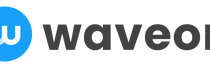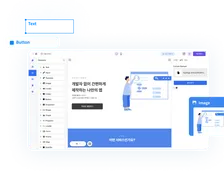Marketing
Step-by-Step Guide to Building a Product Launch Landing Page Using AI Templates
Waveon Team
11/25/2025
0 min read

Launching a new product is exciting, but turning that excitement into actual sign-ups or sales depends heavily on one thing: your landing page. This step-by-step guide to building a product launch landing page using AI templates walks you through every stage, from planning your offer to hitting “publish” with confidence. You will see how AI templates can dramatically shorten the time from idea to live page while still giving you control over messaging, design, and conversions.
Across industries, the median landing page conversion rate hovers around 4–5%, while high-performing pages can exceed 10% or more according to recent Unbounce data. At the same time, more than 80% of marketers are already using AI tools in their workflows, with one in two writers using AI for content creation, according to HubSpot’s 2024 State of Marketing. Bringing those two realities together—conversion-focused pages and practical AI use—is exactly what this guide is about. If you are already experimenting with a no-code or AI website builder such as an AI website and landing page generator like Waveon, this framework will help you get much more out of it.
In the sections that follow, you will define your goal and audience, pick the right AI template structure, generate and refine copy, customize visuals, connect your forms and analytics, and run final checks before launch. By the end, you should be able to go from idea to a polished, conversion-ready product launch landing page using AI templates in days instead of weeks.
Why You Need a Product Launch Landing Page (and How AI Templates Help)

Whenever you introduce something new—a SaaS feature, a physical product, a coaching offer, or a webinar—you face a familiar challenge: getting people to understand it quickly enough to act. A product launch landing page is a dedicated page whose only job is to present that new thing clearly, answer doubts, and guide visitors to one specific action. You typically need one when you are running a time-bound campaign, driving paid traffic, promoting a waitlist, or emailing your list about something new and do not want them to get lost on your main website.
Without a focused page, many teams fall back on improvised approaches: tweaking an old page, cobbling something together in a generic website builder, or sending traffic to a product detail page that was never designed for launch. The result is usually slow to build and slow to convert. The page tries to do too much, crams in every feature, buries the main action, and ends up with conversion rates far below what is possible. In practice, that often looks like a landing page with an unclear headline, multiple competing buttons, and long sections of unstructured copy that most visitors will never read.
AI templates change that equation, especially for non-developers and small teams. Instead of starting from a blank canvas, you start from a launch-specific structure that already understands how hero sections, social proof, benefit blocks, and FAQs should flow. The AI can suggest layouts and placeholder copy, draft multiple headline options, and propose a visual hierarchy that highlights your main call-to-action. As more than half of marketers plan to increase content investment in 2024 and beyond Source: HubSpot, AI templates offer a practical way to keep up with demand without adding headcount. When you pair those templates with a no-code platform built for marketers, you get from idea to launch far faster than with a traditional custom build.
In this step-by-step guide to building a product launch landing page using AI templates, you will move through a repeatable sequence: define, choose, draft, design, connect, review, and launch. That sequence becomes especially powerful once you have run through it once, because you can reuse and adapt your best-performing structure for future launches.
Quick Step-by-Step Checklist
Before diving into each step in detail, it helps to have a simple, high-level checklist you can keep beside you while building your page. Think of this as your “launch control panel” that keeps you honest about what is done and what still needs attention. If you tend to get lost in design tweaks or spend hours wordsmithing one headline, a checklist will pull you back to the bigger picture.
You can either print this out or recreate it in your project management tool so everyone on your team knows where things stand. If you already have a broader funnel in place, you can also connect this checklist to your overall landing page conversion optimization process so each launch becomes easier to refine over time.
Here is a concise checklist you can adapt to your workflow:
| Stage | Task | Status |
|---|---|---|
| Strategy | Define one primary goal for the launch. | ☐ |
| Strategy | Identify the specific target audience and main problem. | ☐ |
| Strategy | Write a short offer and messaging brief for AI inputs. | ☐ |
| Template | Choose an AI template type (sales, waitlist, webinar, beta). | ☐ |
| Template | Confirm essential sections and remove irrelevant blocks. | ☐ |
| Copy | Use AI to draft hero, benefits, social proof, and FAQs. | ☐ |
| Copy | Edit for accuracy, voice, and clarity. | ☐ |
| Design | Customize colors, fonts, imagery, and mockups. | ☐ |
| Design | Check visual hierarchy and CTA placement. | ☐ |
| Tech | Connect forms, checkout, and email or CRM. | ☐ |
| Tech | Add analytics and basic conversion tracking. | ☐ |
| Trust | Add testimonials, guarantees, and legal links. | ☐ |
| QA | Test links, forms, and responsiveness on devices. | ☐ |
| QA | Run a quick internal or beta review. | ☐ |
| Launch | Publish, share, and monitor early metrics. | ☐ |
Once you have this checklist ready, you can walk through the rest of the guide knowing you are steadily moving from idea to launch without skipping critical pieces. Each of the next sections maps directly back to several rows in this table, so you can literally tick them off as you go.
Step 1: Define the Goal, Audience, and Core Offer Before Touching AI

The most tempting mistake is to open an AI website builder or landing page generator and start clicking around immediately. The smarter move is to give yourself a short strategy session first. AI works best when it has clear constraints, so you want to define your goal, your audience, and your core offer before you ever ask it to generate a template or write a headline.
The first decision is to choose one primary goal for this launch. You might be selling directly, collecting waitlist sign-ups, gathering demo requests, or driving pre-orders. While your page can include secondary actions, your primary goal should be obvious to a first-time visitor within a few seconds. For a low-ticket product you might aim for direct sales, whereas for a complex B2B tool you might want demo requests because the sales cycle needs more touchpoints. When you later ask AI to help with copy or layout, you can explicitly say, “The primary goal of this page is to get visitors to request a live demo,” which guides the tool toward more focused suggestions.
Next, you need to be very specific about your target audience. This goes beyond generic labels like “small businesses” or “freelancers.” Ask yourself who is actually landing here, what they are currently using instead of your product, and what problem is so painful that they will stop scrolling to read more. For example, if you are launching an AI-powered invoicing app for designers, your audience might be solo designers who are tired of chasing late payments and manually creating invoices. Those details become great inputs when you prompt AI: “Write copy for freelance designers who hate admin work.” The more concrete you are, the more grounded your AI-generated copy will feel.
Your core offer is the bridge between that problem and your product. It includes what you are selling (a tool, a course, a beta program), what they get right away, and what outcome you are promising. You also want to list the key benefits you will highlight on the page, preferably in the language your customers use. Maybe your benefits are “get paid faster,” “no more manual invoices,” and “professional client experience in minutes.” The clearer this is, the easier it is for AI to generate benefit-focused sections later without drifting into generic fluff.
At this point, gather the raw materials AI will need: a short product description, your main features, any testimonials or user quotes you already have, and a list of frequently asked questions. Even if you have only one early testimonial, that can become social proof copy with AI’s help. Also document your messaging in a simple brief: who the audience is, what problem they have, your offer, your unique angle, and the tone of voice you want (for example, friendly and straightforward). You will use this brief as a consistent source of truth whenever you feed prompts into AI tools, which keeps your entire product launch landing page using AI templates cohesive even if you generate different sections at different times. If you are building on a platform like Waveon or another AI-friendly no-code tool, this brief can effectively become the foundation for multiple projects, not just this one page.
Step 2: Pick the Right AI Template Structure for Your Launch
Once you know what you want the page to achieve and who you are speaking to, you can start browsing AI templates with some discipline. This is where a step-by-step guide to building a product launch landing page using AI templates becomes especially helpful, because picking the wrong structure can mean fighting the tool instead of letting it help.
Most AI website builders and landing page generators will offer different template types or page modes. For a product launch, you will typically choose between a sales page focused on closing a purchase, a waitlist page for early access, a webinar or live event launch page, or a beta sign-up page. If your goal is revenue from day one and your audience already understands the category, a sales page template makes sense. If you need to validate interest or build anticipation, a waitlist or beta sign-up template helps you focus on capturing emails with a promise of early access, not on making a full pitch.
Regardless of template type, your landing page should include a few essential sections. You want a clear hero section with your main headline, subheadline, a primary call-to-action, and some visual context for the product. You need a benefits section that translates features into outcomes, social proof such as testimonials or client logos, a concise explanation of how it works, a pricing or “what you get” section (even if the price is “free during beta”), and an FAQ block to handle objections. As a rough benchmark, landing pages that use around five or more distinct sections tend to perform better because they can address different visitor questions without overloading any single area.
When evaluating AI-generated wireframes or preview layouts, pay attention to flow, scanability, and clarity. Ask yourself whether a first-time visitor can skim down the page and understand what the product is, who it is for, why it is different, and what they should do next. Many AI templates are designed around sections with built-in headings and copy blocks, which is good, but you want to avoid pages that feel like a generic one-size-fits-all company homepage. If the template has sections that are clearly irrelevant to your launch—such as team bios for a simple app launch—plan to remove them so visitors are not distracted or confused.
At the same time, you might want to add a section that the base AI template did not include. For example, if you have a strong guarantee or a limited-time bonus, adding a dedicated section for that can strengthen your offer. You could also add a short “who this is for” or “who this is not for” block to pre-qualify leads in a B2B context. The key is to treat the AI structure as a starting point, not as a rigid layout. Decide which sections live above the fold—typically your hero, primary CTA, and maybe a credibility indicator—and which can sit below the fold, like detailed FAQs, feature breakdowns, or technical requirements. Some AI tools will even suggest how much content to place above versus below the scroll, but you can override those suggestions based on your audience’s familiarity and how complex your product is.
Step 3: Use AI to Draft Page Copy That Actually Matches Your Product
With your structure in place, you can use AI to start filling it with words. This is where the prep work you did in Step 1 pays off. AI is excellent at generating options and helping you break through blank-page syndrome, but if you skip the inputs, you end up with generic copy that sounds like everyone else. The goal is to let AI give you a strong first draft, then refine it so it sounds like you and accurately reflects your product.
Start by feeding AI a detailed prompt that includes your audience, the problem, the offer, your primary goal, and your desired tone. For example, you might say, “Write a clear, benefit-focused headline and subheadline for a product launch landing page. The audience is freelance designers who hate admin. The product is an AI invoicing app that automates invoice creation and reminders. The primary goal is to get people to start a 14-day free trial. The tone should be friendly and no-nonsense.” From there, you can ask for multiple variations. Pick one that feels close and then tweak words or phrases so they better match how your customers talk rather than how the AI default voice sounds.
Next, have AI generate hero headlines, subheads, and calls-to-action that all support your primary goal. Instead of generic CTAs like “Learn more,” use specific actions like “Start your 14-day free trial” or “Join the early access waitlist.” Some teams use AI to brainstorm CTA texts that might convert better, such as “Get instant access” versus “Sign up now,” and then later test those with A/B experiments. Since high-performing landing pages can reach conversion rates of 10–15% or more in some verticals Source: Unbounce, even a small improvement in CTA clarity can have a real impact on your launch results.
To turn raw features into benefit-focused statements, give AI your feature list and ask it to translate each feature into one sentence that starts with the outcome. You might say, “Transform these features into benefit-driven bullets for a landing page section,” and then paste your list. Make sure the outputs connect the dots explicitly—“Get paid faster with automatic late-payment reminders” is stronger than “Automatic reminders.” After AI generates them, rewrite any that feel exaggerated or off-brand, and ensure the benefits are realistic for your product rather than wishful thinking.
AI can also help you create social proof and FAQs. If you have real testimonials, paste them in and ask AI to polish them for clarity without changing the meaning, or to pull out short soundbites or headline-sized quotes. For FAQs, you can prompt AI to suggest likely questions based on your product description, then go through and adjust them for accuracy. This is especially helpful for addressing objections about price, integrations, security, or support. The important rule here is to keep tight control over factual accuracy—never let AI invent guarantees, policies, or integrations you do not actually have, even if the phrasing sounds persuasive.
After AI has drafted your sections, you move into editing mode. Read the page aloud and ask whether it sounds like something you would actually say to a potential customer. Remove any filler phrases, vague claims, or over-the-top promises. Check every factual statement against your product reality. Tighten long sentences and simplify jargon wherever possible. This is also the moment to ensure your brand voice is consistent across the entire product launch landing page using AI templates. If your brand is typically calm and professional, you may need to tone down any “hypey” AI-generated lines. If you have a style guide you already use for your main website or blog, feed that into your AI workflow so this launch page still feels like part of the same brand rather than an isolated experiment.
Step 4: Design the Layout and Visuals Using AI Templates

Once the words are in decent shape, you can turn your attention to how they appear on the screen. AI templates usually come with a built-in visual hierarchy, which is the way sizes, colors, spacing, and positioning guide your eye from the most important elements to the supporting details. Your job is to ensure that the key parts of your story—what the product is, why it matters, and what to do next—are visually prioritized and easy to absorb.
Look at your hero section first. Your headline should be the largest text on the page, followed by a slightly smaller subheadline, then a clearly styled primary button. If your AI template includes secondary buttons, such as “Watch demo,” make sure they are visually less prominent than the main CTA, so visitors are not confused about the core action. White space is your friend here. Dense hero sections with multiple paragraphs and crowded visuals make it harder for visitors to quickly grasp your message, especially on smaller screens.
For visuals, you can either upload your own product screenshots and photos or use AI to generate mockups, icons, and illustrative images. If you are launching a digital product, consider using mockups that show your interface on a laptop or phone, so visitors immediately see what they are signing up for. Many modern tools can generate these automatically from a single screenshot, which saves design time. If you use AI-generated imagery, make sure it feels relevant and does not distract from the product itself. Avoid overusing abstract illustrations that look nice but tell visitors nothing about what you actually offer.
Consistency in colors, fonts, and spacing is what makes a page look professional rather than patchwork. Start from your brand colors and choose a primary accent color for CTAs and key highlights. If the AI template suggests a different palette, you can usually override it by setting your brand style globally. Stick to one or two fonts—one for headings, one for body text—and check that they are legible on both desktop and mobile. For spacing, err on the side of more room between sections and between paragraphs; generous spacing makes your content easier to scan and reduces cognitive load on busy visitors.
Placement of CTAs is another crucial element. You will want a clear CTA above the fold, a repeated CTA after your main benefits section, and another near the bottom of the page after FAQs or pricing. AI templates often insert these automatically, but you can tweak the labels and destination links. Ensure every primary CTA leads to the same core action, whether that is a signup form, a checkout page, or a demo scheduler. Secondary actions, such as “Contact us,” should be visually de-emphasized and placed where they will not compete with the launch goal, such as in the footer or as a simple text link.
Finally, do not skip mobile responsiveness. With a large share of traffic coming from mobile devices—mobile often represents more than half of web traffic according to Statista’s device usage reports—a launch page that looks great on desktop but breaks on a phone will cost you conversions. Preview your AI-generated design on different screen sizes and scroll through the full page. Check that headlines do not wrap awkwardly, buttons are easy to tap, text is large enough to read, and images are not cropped in strange ways. If something looks off, most AI website builders will let you adjust padding, font sizes, or element stacking just for mobile. In many modern AI website builders, this kind of responsive adjustment is built in, which removes a lot of the front-end work that used to require a developer.
Step 5: Connect Forms, Analytics, and Basic Trust Elements

A beautiful landing page that does not capture leads, process payments, or track performance will feel impressive but not useful. This step is about wiring up the practical elements behind your AI-template page so your product launch can be measured and optimized rather than guessed at.
Start by clarifying what kind of form or sign-up element you actually need. If your goal is email sign-ups for a waitlist, a simple email field and “Join the waitlist” button might be enough. If you are taking demo requests, you may need a short lead form that captures name, email, company, and perhaps one qualifying question. For direct sales, you might link your primary CTA to a secure checkout page or embedded payment widget. Keep forms as short as possible—multiple studies have found that reducing the number of fields can dramatically increase conversions, with some reports showing form conversions improving by 10–20% or more when fields are removed. You can find practical, research-backed form tips from resources like the CXL Institute’s articles on CRO, which go deeper into how each extra field affects completion rates and user friction.
Next, add basic analytics so you can see what is happening once you launch. At minimum, you want page views and conversion tracking. Tools like Google Analytics, simple pixel trackers, or built-in analytics in your landing page platform can give you this. Since your page has a single primary goal, you can define a conversion event such as “Form submitted” or “Checkout reached” and then measure what percentage of visitors complete it. Over time, that gives you a baseline conversion rate to compare against future optimizations, experiments, or even different versions of the same product launch landing page using AI templates.
Trust signals are another non-negotiable. If you already have testimonials, case studies, or notable clients, surface those on the page near your CTAs. Even one or two short quotes can significantly increase confidence, especially for cold traffic that does not know your brand yet. You can also add guarantee statements (“30-day money-back guarantee”), security badges (“Powered by Stripe,” “SSL secured”), and links to your privacy policy or terms. These might feel minor, but they directly address the silent objections visitors have about sharing their details or money. Research from organizations like the Baymard Institute has repeatedly shown that reassuring copy and visual trust cues can reduce cart abandonment and increase completions in checkout flows, and similar dynamics apply to lead forms.
Accessibility and ease of use go hand in hand with trust. Make sure your buttons have clear labels, your form fields are properly labeled, and your color contrast is strong enough for visitors with visual impairments. Avoid using only color to indicate required fields or errors. If you are not an accessibility expert, you can ask AI to review your page text for clarity and suggest simpler wording where needed. Even these basic steps can make your landing page more inclusive and reduce friction for a surprisingly large portion of your audience.
If you plan to A/B test, AI can also support you in creating simple variants. You might duplicate your page and change only the headline, subheadline, or CTA text based on AI-suggested alternatives. Then, split traffic between versions to see which performs better. According to multiple case studies summarized across various marketing reports and blogs, even modest improvements in landing page conversion can compound into significant revenue gains over time. By combining AI-generated ideas with actual test results, you move from guesswork to evidence-based optimization instead of relying on opinions.
Step 6: Review, Test, and Launch Your AI-Template Landing Page
Before you make your launch page public and start sending traffic, you want to run through a structured pre-launch review. This is your safety net to catch broken links, misaligned sections, awkward copy, and other issues that could hurt conversions or credibility once visitors start arriving. A quick internal QA pass is often the difference between a smooth launch and a stressful one filled with urgent fixes.
Go through a checklist that includes testing every link and button, submitting your own form or going through the checkout process, reviewing the page on desktop, tablet, and multiple phone sizes, and noting the loading experience. Slow-loading pages can be conversion killers; while exact thresholds vary, many studies suggest that even a one-second delay in page load time can reduce conversions, with some reports citing drops of up to 7% in certain contexts [Source: Akamai data summarized by various CRO blogs]. If the AI template includes large images or videos, compress or optimize them so your page loads quickly on typical mobile connections rather than only on fast office Wi‑Fi.
This is also a good time to use AI for a second opinion on your copy. You can paste sections into an AI assistant and ask, “What parts of this page might be unclear or confusing to a first-time visitor?” or “What objections might a visitor still have after reading this?” While you should not blindly follow every suggestion, this can highlight areas where you are assuming too much prior knowledge or burying key details. You might discover, for instance, that you never clearly stated whether a trial requires a credit card or whether users can cancel anytime.
If possible, test your page with a small audience before the full launch. That could be a group of friendly customers, internal teammates, or a small segment of your email list. Ask them to go through the page and tell you where they hesitated, what they did not understand, and whether the main action felt obvious. Sometimes a single comment like “I did not realize there was a free plan until way down the page” can lead to an easy fix that lifts conversions for everyone. This kind of “soft launch” is especially valuable for your very first product launch landing page using AI templates, because it validates both your message and your process.
When you are ready, publish your page and share the URL across your main channels. That might include your email list, social media profiles, paid ads, your product’s in-app announcements, and even your email signature. For a time-bound launch, make sure the landing page messaging aligns with whatever your audience sees in ads or emails, so there is no disconnect between the promise and the page. If you maintain a separate resource on AI website builders or no-code platforms for your audience, consider linking your new launch page from there so interested readers can see a live example of what the process looks like in practice.
In the first few days after launch, monitor a small set of key metrics: overall traffic, conversion rate, and any obvious drop-off points (such as a high bounce rate on mobile). Be prepared to react quickly. If you notice that mobile bounce is much higher than desktop, revisit your mobile layout. If traffic is healthy but conversions are lower than expected, consider testing a more direct headline, clarifying your offer, or adding a prominent FAQ question that addresses the most common hesitation. Thanks to AI templates, making these changes is usually fast—you can generate alternative headlines or section intros, swap them in, and publish updated versions in minutes instead of scheduling a full redesign.
Before and After: What Changes When You Use AI Templates?
To make the impact of AI templates more concrete, it helps to compare a typical “hand-built in a hurry” launch page with one created using a structured, AI-assisted process. The differences are not just cosmetic; they directly affect how easily visitors can understand your offer and take action, and they shape the experience for your internal team as well.
In a traditional, manual build, you might start with a blank canvas in a website builder, drag sections around for hours, and then realize you have no consistent structure for future launches. Copy gets written piecemeal, often under deadline pressure, leading to mixed tones, repeated ideas, and missing answers to basic questions. Visuals are patched together from whatever screenshots and stock images you have at hand. The end result can still work, but it is rarely efficient to create and even harder to maintain or reuse when the next launch comes along.
By contrast, when you build a product launch landing page using AI templates, you start from a proven skeleton that already includes the core sections you know you need. Instead of inventing the structure from scratch, you focus your energy on the offer and the message. AI helps you generate first drafts of key sections in minutes, and you spend your time editing and aligning them with your brand rather than writing from zero. Visual hierarchy and responsive design are largely handled by the template, so design decisions become tweaks rather than deep layout work.
Looked at this way, using AI templates is less about handing control to a tool and more about standardizing the parts of the process that do not need to be reinvented each time. You still make the strategic decisions about your offer and voice, but the structure and production work happen far faster and with fewer opportunities for errors or inconsistency. Over time, that standardized framework also makes it easier to document your launch process and turn it into an internal playbook alongside other resources you may have on topics like funnel building, email sequences, or no-code website workflows. That is when the compound benefits appear: each new launch becomes easier, faster, and more consistent than the last.
Conclusion: Turn This Framework into Your Repeatable Launch System
If you step back from the details, a simple pattern runs through everything you have just read: good launches are not accidents. They follow a clear sequence that you can reuse. You define a focused goal and audience, choose a template structure that supports that goal, let AI handle the heavy lifting on first drafts, and then shape the page with design, trust elements, and testing until it is ready for real traffic.
A few principles matter more than anything else. You get better results when your landing page has a single primary objective and speaks to a very specific visitor, not “everyone.” You save time and reduce stress when you start from AI-powered templates instead of a blank screen, because the core sections and layout are already handled. You avoid generic, forgettable copy by feeding AI a tight messaging brief and then editing its output so it sounds like your brand and reflects your actual product. And you protect conversions by wiring up forms, analytics, and trust signals properly, then doing one last round of review and testing before launch.
From here, the most practical next step is not to theorize but to pick one concrete launch—big or small—and run this process end to end. Block out a short working session to write your one-page messaging brief. Open your AI website builder or landing page tool and select a product launch template that fits your goal. Use that brief to generate your first pass at the hero section, benefits, and FAQs, then spend your energy editing rather than starting from scratch. Once the page feels solid, connect your form and tracking, do a quick soft launch with a small group, and watch the initial numbers.
After that first run, treat your page as a living asset rather than something you “set and forget.” Check your basic metrics—visitors, conversion rate, and any big differences between desktop and mobile—and use AI to help you brainstorm small, focused tests. Try a sharper headline, a clearer CTA, or a reordered benefits section, and keep the versions that actually move the needle. Over a few iterations, you will end up with a launch template that reflects what works for your audience, not just what looked good on day one.
If you already use a no-code or AI-driven platform such as an AI Website Builder & Landing Page Generator like Waveon, you can turn this entire approach into your internal launch playbook. Save your best-performing layout as a reusable template, keep your messaging brief updated for each new product or feature, and let AI help you spin up launch pages in days instead of weeks. The more you repeat this system, the less each launch feels like a scramble and the more it feels like a predictable, manageable process you can rely on whenever you are ready to bring something new to market.