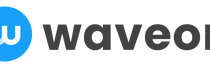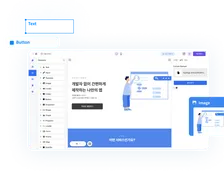Marketing
Build Online Success: AI No-Code Myths Debunked
Waveon Team
11/3/2025
0 min read
Introduction to AI No-Code Platforms
If you’ve ever thought “we need a better website but we don’t have engineers,” you’re exactly who AI no-code platforms are built for. These tools combine AI-assisted content and design with drag-and-drop builders so you can ship a fast, on-brand site or landing page without writing code. Used well, they reduce time-to-launch from weeks to hours and help you iterate based on real data, not hunches.

Defining AI No-Code Platforms
At a practical level, AI no-code platforms do three things:
- Generate: They use AI to draft page structure, copy variations, image suggestions, and layouts that fit your goals (e.g., “lead generation landing page for a B2B SaaS”).
- Assemble: You place sections, components, and media via drag-and-drop. Most platforms include pre-built blocks: hero, pricing, FAQs, forms, testimonials, and more.
- Optimize: AI can suggest better headlines, alternative layouts, or content density based on best practices. Many also include built-in SEO controls, performance optimization, and A/B testing.
If you’ve used tools like Waveon, Webflow, or modern landing page generators, you’ve seen these patterns: a design system underneath, AI on top to speed decisions, and guardrails that keep pages fast and accessible.
Importance for Small Businesses
For SMBs and scrappy marketing teams, the benefit isn’t just cost savings — it’s speed and control. You can:
- Launch new campaigns the same day, not next sprint.
- Keep brand consistency while letting different teammates ship pages.
- Test value props, visuals, and CTAs without dev cycles.
- Integrate analytics, email capture, and scheduling tools in minutes.
Adoption is growing fast. Reports suggest a meaningful share of small businesses now use no-code platforms for web and app experiences, with some sources citing adoption rates of 50% among SMBs for development platforms as of 2024 (Appstylo). While exact figures vary, the direction is clear: non-technical teams are building more of the web themselves.
References:
- No-code usage among small businesses: https://appstylo.com/no-code-app-builder-statistics/
- Additional market snapshots: https://www.adalo.com/posts/37-no-code-market-growth-statistics-every-app-builder-must-know
Quick start if you’re evaluating: open your AI builder (if you’re testing Waveon, start a new site), choose “Generate with AI,” and describe your audience, offer, and desired action. You’ll have a usable draft to edit within minutes — perfect for a same-day campaign launch.
Current Market Landscape
What’s changed in the last few years:
- AI assists the first draft: You can generate on-brand sections, copy, and layouts that are 80% there from a prompt. That last 20% is where your team’s insight matters.
- Design systems are baked in: Modern builders enforce spacing, typography, and responsive rules so pages look consistent across devices.
- Performance and SEO aren’t afterthoughts: Core Web Vitals, schema, sitemaps, and meta controls are increasingly built-in, not bolted on.
- Extensibility is standard: You can embed widgets (chat, calendars), configure forms, add custom code snippets, and connect to CRMs and analytics without a developer.
The result: you can launch pages that look and perform like custom builds — if you use the tools well.
Top Myths about AI No-Code Platforms
Even with all that progress, a few persistent myths keep teams from adopting no-code or using it to its full potential. Let’s address the big ones we hear from SMBs and growth teams.
Myth 1: Limited Customization
“I’d love to use a no-code builder, but our brand is unique and templates won’t fit.” This myth assumes you’re stuck with cookie-cutter layouts and can’t control typography, spacing, or advanced interactions. Reality: modern platforms expose granular controls and allow custom code or integrations when needed.
Myth 2: Inferior Design Quality
“If it’s no-code, it’s going to look generic.” Quality isn’t limited by the tool — it’s limited by the choices we make. The same way PowerPoint can produce a beautiful deck with the right design principles, AI no-code tools can produce polished, award-worthy sites when you use components, spacing, and hierarchy correctly.
Myth 3: Not SEO-Friendly
“We’ll never rank with a no-code site.” Older site builders did generate bloated code and missed the basics. The new generation is different: they ship clean HTML, allow full control of meta data, structured data, sitemaps, and often optimize for Core Web Vitals out of the box. Google’s guidance focuses on experience and technical hygiene — both achievable without code.
References:
- Core Web Vitals and search: https://developers.google.com/search/docs/appearance/core-web-vitals
- Web Vitals background: https://web.dev/articles/vitals
- On ranking impact context: https://www.searchenginejournal.com/ranking-factors/core-web-vitals/
Debunking the Customization Myth
Customization today is about systems, not single pages. If your platform lets you define tokens (colors, typography, spacing), reusable components, and page-level overrides, you can express your brand at scale.
Advanced Design Features
Here’s what to look for — and how to use it:
Design tokens and global styles
- Define primary/secondary colors, gradients, and brand-safe neutrals.
- Set typography scale (H1–H6), body, and UI text with responsive rules.
- Lock spacing increments (e.g., 4, 8, 16px) so layouts feel cohesive.
Component-based building
- Build a “Hero” component with variants: product, service, webinar, feature launch.
- Define props like “with/without image,” “with/without social proof,” “CTA type.”
- Update the component once; pages that use it auto-update.
Section variants and AI suggestions
- Generate 3–5 hero variants with different messaging angles (value, pain, social proof).
- Use AI to rewrite headlines to match target segments and intent.
- Let AI propose alternative layouts (e.g., staggered cards vs. grid) and test the winner.
Layout and responsive control
- Explicitly set grid columns, gutters, and breakpoints.
- Create mobile-first content stacking rules rather than relying on automatic stacking.
- Preview at common device widths and adjust per breakpoint.
Custom code and embeds (when needed)
- Add custom CSS to refine edge cases (e.g., unique animation on hero).
- Embed third-party widgets (chat, booking, product tours).
- Track events with custom scripts for analytics and pixels.
Practical example:
- A boutique fitness brand wants a bold, kinetic site. Start with your brand’s neon accent and deep charcoal base. Build a Hero with animated background blocks (low-motion fallback for accessibility). Create class-based buttons with pill shapes and high-contrast hover states. Use a component for class schedules that pulls dynamic data from your booking tool via embed. No dev sprint required.
Set this up once, save hours later: if you’re using Waveon, open Brand Settings to define colors, type scales, and spacing, then convert your most-used sections (hero, features, pricing, testimonial) into reusable components. Next time you launch a page, you’ll assemble a polished draft in under an hour.
Integrating Personal Branding
Your brand isn’t just logo and hex codes. It’s voice, imagery, and microinteractions. Bake these into your no-code setup:
Before you dive into components, it helps to visualize how your tokens and type scale come together on a real page. A shared style guide makes it tangible for teammates and contractors.
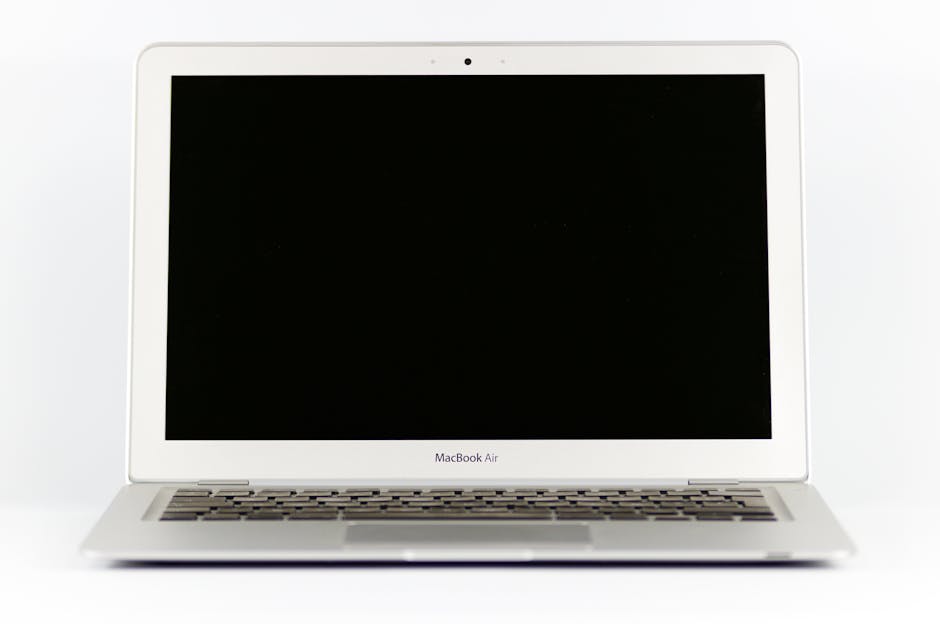
When your team can see color, typography, spacing, and component states side-by-side, consistency gets dramatically easier. It also speeds onboarding when new collaborators join mid-campaign.
- Voice: Use AI to generate copy in your brand voice. Provide a short style guide with examples of “Do” and “Don’t” lines. Lock in tones per page type (e.g., friendly on product pages, authoritative in docs).
- Imagery: Define an image style — desaturated backgrounds, bright subjects, candid over stocky poses. Use consistent crop ratios (e.g., 16:9 for hero, 1:1 for avatars).
- Motion: Limit fancy animations to one or two tasteful interactions per page (e.g., CTA hover elevation, testimonial fade-ins). Keep performance in mind.
- Microcopy: Build a library of validated microcopy for form fields, tooltips, and CTAs. “Get started — it’s free” tends to outperform “Submit.”
Try this: create a “Brand Starter” page inside your builder with live examples of components, buttons, form styles, and tone. New teammates can clone approved patterns instead of guessing.
CTA to move this from theory to practice: pick one critical page (usually your homepage). In Waveon, clone it into a sandbox, apply your updated tokens and component variants, and share the preview link for feedback. You’ll get real comments on a real page — faster than debating in a slide deck.
Case Studies: Custom Success
A few real-world patterns I’ve seen work repeatedly:
- Multi-geo SaaS marketing: Clone a single master template across 12 regions. Localize copy and currency while inheritance keeps layout consistent. Use AI to adapt tone for regional norms. Result: 12 launches in a week vs. months.
- Service business rebrand: Build a component library (hero, testimonials, offer blocks). Apply a new palette and font pairing; the entire site updates in minutes. Result: cohesive refresh without rebuilding 15 pages.
- Event marketing sprint: AI generates a hero, speaker grid, agenda sections, and a lead form in under an hour. Listing embedded directly from AirTable or a form tool. Result: launch the landing page the day the keynote signs.
The takeaway: customization is not limited by the platform so much as by how rigorously you set up your design system and components.
Ensuring High-Quality Design
Let’s address the “no-code looks generic” concern head-on. The fastest way to avoid generic is to lean into strong templates, then refine with visual hierarchy, spacing, and content density.
Powerful Design Templates
Good templates aren’t shortcuts — they’re guardrails. Here’s how to use them well:
- Start from a template that fits your information architecture (not just the prettiest one).
- Swap in your brand tokens first, then adjust imagery and content.
- Remove sections you don’t need. Sparse > bloated.
- Replace placeholder text immediately. Empty lorem ipsum hides issues in hierarchy and line length.
Checklist for choosing a template:
- Does the hero prioritize one clear action?
- Are heading sizes clearly stepped (H1 > H2 > H3) with consistent spacing?
- Are cards and lists readable at mobile sizes?
- Is there enough contrast for accessibility? Aim for WCAG AA.
If you want a practical nudge: open a conversion-focused template in Waveon, apply your brand tokens, strip two non-essential sections, and ship a draft preview to stakeholders. You’ll get faster sign-off because they’re reacting to your content and design — not an abstract mock.
Visual Comparison: AI No-Code vs. Custom-Coded Builds
If you’re weighing when to use a no-code platform versus commissioning a custom build, this side-by-side helps you see the trade-offs at a glance.
| Dimension | AI No-Code (modern platforms like Waveon) | Custom-coded build |
|---|---|---|
| Time to first draft | Hours (AI-generated sections and copy) | 2–4 weeks (design + frontend scaffolding) |
| Time to launch v1 | 1–3 days | 4–12 weeks |
| Iteration cycle | Minutes–hours in editor; instant preview | 1–2 sprints per change; deploy pipeline |
| Design consistency | Tokens/components enforce system | Requires rigorous design system + engineering to enforce |
| Custom interactions | Common patterns built-in; custom code/embeds for edge cases | Unlimited; more engineering time and QA |
| Performance defaults | Asset optimization, lazy loading, minification by default | Varies; must be engineered and monitored |
| SEO controls | Built-in meta/OG/schema, sitemaps, redirects | Must be set up and maintained by devs/SEO |
| Extensibility | App/embeds, scripts, webhooks, simple APIs | Full-stack flexibility; higher complexity |
| Cost profile | Subscription + marketer time | Engineering/design time + ongoing maintenance |
| Governance | Roles, permissions, versioning in editor | Depends on tooling; may require custom workflows |
| Best fit | SMBs, lean teams, fast campaigns, rapid testing | Highly bespoke apps, strict enterprise constraints |
Use this as a decision lens: default to no-code for marketing sites and campaign pages; pull in custom code for unique interactions or deep product experiences.
AI-Enhanced User Experience
AI isn’t just for copy. Used well, it can improve UX quality:
- Copy tuning: Have AI tighten headlines to 6–10 words and reduce paragraph bloat. Ask for “plain language” and “active voice.”
- Layout suggestions: Prompt AI for “less cognitive load” and “scan-friendly.” It will prefer bullets, subheadings, and cards over walls of text.
- Accessibility nudges: Use built-in accessibility checks for alt text, contrast, focus states. Ask AI to write descriptive alt text (what’s in the image, not just keywords).
- Personalization: For returning visitors, swap headlines or case studies based on previously viewed content. Keep it subtle, not creepy.
Micro-UX wins you can implement in minutes:
- Sticky but unobtrusive header with a single CTA.
- Progressively disclosed FAQs (accordion) near forms to reduce friction.
- Inline error messages on forms with one-line fixes, not red banners.
If you’re new to A/B testing for headlines and CTAs, this quick tutorial walks through building a test plan, avoiding biased reads, and interpreting results so you don’t chase noise. You’ll learn how to form a hypothesis, pick the right success metric, and decide when to stop a test.
Use these fundamentals to prioritize which AI-suggested variants to test first in your builder and to keep your experiments focused on meaningful UX improvements.
Quick win to try this week: duplicate your primary landing page in Waveon, change only the H1 and primary CTA, and turn on a 50/50 split test. Set a stopping rule (e.g., 95% confidence or two full business cycles). Ship the winner and move to the next highest-impact element.
Examples of Award-Winning Designs
Award sites often feature handcrafted builds, but the design principles they celebrate are the same ones you can execute in no-code:
- Strong focal point in the hero (a product shot, illustration, or benefit headline).
- Intentional whitespace and consistent spacing rhythm.
- Limited color palette anchored by a distinctive accent.
- Clear typographic hierarchy and generous line height.
- Performance-conscious visuals (compressed images, modern formats).
Translate these into your builder by:
- Setting explicit max widths (e.g., 720–960px for text blocks).
- Using one accent color per page to direct attention.
- Locking consistent padding: e.g., 24–40px vertical rhythm.
- Enforcing media ratio presets and lazy loading for below-the-fold images.
SEO Capabilities of AI No-Code Platforms
Modern builders give you the essential SEO controls and performance optimizations marketers need. You don’t need a developer to get 90% of on-page SEO right.

In-Built SEO Tools
Expect these features — and use them on day one:
- Meta titles and descriptions per page, with preview snippets.
- H1–H3 controls and semantic HTML structure (lists, quotes, captions).
- Canonicals (avoid duplicate content issues).
- Open Graph and Twitter Card settings for clean social sharing.
- XML sitemap auto-generation and robots.txt control.
- Image alt text fields and automated compression.
- Redirect manager (301s) for safe URL changes.
- Integration with Google Analytics, Search Console, and pixels.
Core Web Vitals
- Performance budgets: Pre-optimized assets, lazy loading, and minified code help Largest Contentful Paint (LCP), Cumulative Layout Shift (CLS), and Interaction to Next Paint (INP).
- Learn more: Google’s Core Web Vitals overview is the source of truth: https://developers.google.com/search/docs/appearance/core-web-vitals and background at https://web.dev/articles/vitals
If Core Web Vitals feel abstract, this explainer breaks down LCP, CLS, and INP in plain language, shows where to measure them (PageSpeed Insights, Lighthouse), and covers practical fixes like preloading hero images, reserving space for media, and deferring third-party scripts.
As you apply these tips, pair them with your platform’s built-in optimizations to keep pages fast without sacrificing design.
User-Friendly SEO Customization
You can go beyond basics without code:
Structured data (schema.org)
- Add JSON-LD for articles, FAQs, product listings, events, and local businesses.
- Platforms often provide schema toggles or fields; fill them per page type.
- Rich results can improve click-through rates. Case studies have reported increased CTR after adding schema, though it’s not a direct ranking factor.
- References:
- Schema testing and uplift case study: https://www.searchpilot.com/resources/case-studies/testing-schema-markup
- FAQ schema CTR test: https://www.seoclarity.net/blog/faq-schema-ctr-test
- Google structured data intro and case studies: https://developers.google.com/search/docs/appearance/structured-data/intro-structured-data
Page speed and media
- Use next-gen formats (WebP, AVIF) for hero images.
- Cap hero image dimensions and compress aggressively (70–80% quality).
- Defer non-critical scripts (chat widgets), or load them on interaction.
Internal linking
- Build “resource hubs” and link from high-traffic pages to deeper content.
- Use descriptive anchor text (what the page is about, not “click here.”)
Content optimization
- Ask AI to generate meta descriptions that match search intent and include a benefit + call to action.
- Use headings to mirror user questions discovered in Search Console or “People also ask.”
URL and structure
- Keep URLs short and descriptive: /pricing, /solutions/healthcare, /blog/ai-no-code-myths
- Maintain a clean hierarchy that matches your nav and sitemap.
Proven SEO Success Stories
Here are patterns we’ve repeatedly seen deliver gains in no-code contexts:
Launching topic clusters fast
- Create a pillar page (e.g., “Guide to Fleet Maintenance”) and 6–8 supporting posts targeting subtopics. Link them together with consistent CTAs. Result: quicker topical authority and entry into SERPs for competitive terms.
Schema-enabled snippets
- Add FAQ schema to product and comparison pages to capture more SERP real estate. Teams often see improved CTR where rich results appear. As noted above, case studies from SearchPilot and SEOClarity suggest CTR gains after structured data testing in some contexts.
Core Web Vitals as a moat
- Ship pages with optimized LCP (fast hero image), stable CLS (reserved image spaces), and responsive INP (minimal blocking scripts). Good UX positively correlates with engagement and conversion, which supports SEO goals over time. For context on how Google thinks about these metrics, see: https://developers.google.com/search/docs/appearance/core-web-vitals
Local SEO quick wins
- For service businesses: create location pages with consistent NAP info, embed a map, add LocalBusiness schema, and link Google Business Profile. Many no-code platforms make this a 30-minute job per location.
Quick SEO Setup Checklist (15–30 minutes per page)
- Set meta title (50–60 characters) and description (140–160).
- One H1 per page. Use H2s for sections; don’t skip levels.
- Compress hero image and set width/height to reserve space.
- Add descriptive alt text to all images.
- Configure canonical URL and OG/Twitter images.
- Add relevant schema (FAQ/Product/Event) as available.
- Link to 2–3 relevant internal pages with descriptive anchors.
- Test the page in Search Console’s URL Inspection once live.
Turn this checklist into action: open your highest-traffic page in Waveon, go to the SEO panel, and work down the list in one pass. Set a 14-day reminder to review Search Console queries and adjust headings to better match real intent.
Conclusion: Embracing AI No-Code for Growth
Let’s close the loop. No-code isn’t a compromise anymore; it’s how resourceful teams move faster and learn from the market.
Revisiting the Myths
- Limited customization: Debunked. With design tokens, components, and custom code when needed, you’re as flexible as your system. The key is setting up your library and brand rules upfront.
- Inferior design quality: Debunked. Quality comes from hierarchy, spacing, contrast, and restraint — all enforceable in modern builders. Templates are a foundation, not a ceiling.
- Not SEO-friendly: Debunked. You can control meta data, schema, sitemaps, and performance. Core Web Vitals and structured data are achievable without engineering.
Leveraging AI for Business Growth
If you’re new to AI no-code, here’s a pragmatic plan I recommend to SMBs and startup teams:
- Define your minimum site
- Pages: Home, Product/Services, Pricing, About, Contact, and 1–2 conversion-focused landing pages.
- Components: Hero, features grid, testimonial slider, pricing table, lead form, FAQ.
- Set your brand system once
- Colors, typography, spacing, button styles, image ratios, icon set.
- Build or adapt 8–12 reusable sections you’ll use everywhere.
- Use AI to draft, then humanize
- Generate headlines and 2–3 copy variants per section.
- Edit for clarity, specificity, and proof (numbers, names, examples).
- Keep one concept per paragraph. Use bullets for scanability.
- Ship fast, test often
- Publish a version that’s 80% right. Set clear analytics goals (CTA clicks, form submits).
- A/B test headlines and CTAs with small, controlled changes.
- Review heatmaps or session replays for friction points.
Seeing the behavior is often the “aha” moment for stakeholders who are on the fence about changes. Here’s what a heatmap diagnostic looks like on a real page.

Hotspots around menus, hero CTAs, or busy imagery tell you where attention pools and where users struggle to navigate. Use this to prioritize tests instead of guessing.
- Level up SEO in parallel
- Add schema where relevant. Audit internal links bi-weekly.
- Monitor Search Console for queries; update pages to match real search intent.
- Maintain your Core Web Vitals by optimizing media and deferring non-critical scripts.
- Extend thoughtfully
- Add a blog or resource center once your core site converts.
- Build landing pages per campaign and per segment — reuse your component library.
- Integrate CRM and email automations so leads don’t leak.
Where Waveon fits: platforms like Waveon combine AI-assisted page generation with sensible defaults for design, performance, and SEO, giving non-technical teams a safe, fast path to publish. The value is in the workflow: prompts to first draft, then components and brand rules to finish.
Future of AI No-Code Platforms
What’s coming next (and how you can prepare):
Before you even touch the page editor, you’ll see opportunities surfaced directly from your analytics. Think of an AI co-pilot that points at the exact section that needs a change.

When everyone can see the same trends on a shared dashboard, it’s easier to prioritize edits and prove impact. The list below shows where that intelligence is heading.
- Smarter AI co-pilots: Expect layout recommendations based on your analytics (e.g., “move social proof above fold — tests show +8% CTR”), not just generic best practices.
- Component intelligence: Components that learn from their own performance across pages and recommend variations.
- Intent-driven personalization: Page sections that adapt based on traffic source or buyer stage, with clear controls for privacy and transparency.
- Built-in compliance and accessibility: Automated audits with guided fixes, reducing the risk of ADA and privacy issues.
- Deeper data loops: Native experimentation frameworks that tie copy and layout changes to revenue, not just clicks.
How to stay ahead:
- Keep your brand system tight so AI has good constraints.
- Document what “good” looks like for your pages (examples, not just rules).
- Treat your website as a living product — measure, iterate, and retire what doesn’t work.
Final step if you’re ready to move: open Waveon, start a new site, and generate your homepage from a prompt. Import your brand colors and fonts, drop in 3–4 reusable components, and publish a shareable preview. You’ll have a credible v1 today — and a faster path to measurable wins this week.
Summary and Closing Thoughts
If you take one thing away, let it be this: AI no-code isn’t a shortcut; it’s a modern workflow that lets you move fast without sacrificing quality.
- Debunked myths: You can customize deeply, achieve high design quality, and meet SEO best practices on modern platforms.
- What actually drives results: A tight brand system, reusable components, and lightweight tests on real pages.
- Where AI helps most: First drafts for structure and copy, UX suggestions that reduce cognitive load, and accessibility nudges.
- How to work: Ship an 80% v1 in hours, measure behavior, and iterate weekly. Use templates as guardrails, not crutches.
- When to escalate to code: Unique interactions or specialized integrations — everything else is faster in no-code.
- Keep an eye on the future: Data-informed AI co-pilots and component intelligence will make iteration even faster and safer.
Your next right step: pick one high-impact page, apply your brand tokens, generate two headline/CTA variants, and ship an A/B test. The fastest way to silence skepticism is to show the lift.