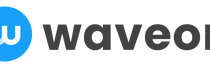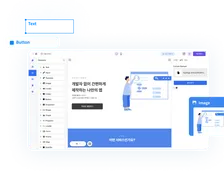Marketing
How to Compare Waveon Pricing and Features with Other AI Landing Page Builders
Waveon Team
11/26/2025
0 min read

Introduction: Why You Need to Properly Compare Waveon Pricing and Features with Other AI Landing Page Builders
If you have ever tried to compare Waveon pricing and features with other AI landing page builders, you have probably felt that mix of excitement and overwhelm. Every tool promises “high-converting pages in minutes,” but the moment you open three or four tabs, your brain hits decision fatigue. Pricing pages are structured differently, feature names sound similar but behave differently, and reviews often contradict each other.
At the same time, the stakes are real. Generative AI is already reshaping how teams build digital experiences, with McKinsey estimating it could add up to $4.4 trillion of value annually across industries by boosting productivity and digital performance (McKinsey). Choosing the wrong landing page builder can lock you into poor workflows, higher long-term costs, and mediocre results.
This guide walks you through a practical, step-by-step way to compare Waveon pricing and features with other AI landing page builders. By the end, you will have a clear checklist, a scoring approach, and a simple testing method you can run in a few days—not weeks. If you are also evaluating broader options like an AI website builder or wondering when to use a dedicated landing page generator instead of a full site, this same comparison approach will help you make those calls with more confidence too.

Clarifying Your Needs Before You Compare Waveon Pricing and Features with Other AI Landing Page Builders
Most teams jump straight into comparing pricing tables and feature grids. That is usually where good decisions go to die. Before you compare Waveon pricing and features with other AI landing page builders, you need to be clear on what “good” actually means for your situation. The same tool that is perfect for a solo founder can be a terrible choice for a 10-person marketing team with aggressive lead targets.
The first step is to define your primary goal as specifically as possible. Some teams want speed above everything else and are okay with simple designs if it means they can launch campaigns in a single afternoon. Others care most about squeezing every extra percent out of their conversion rate, which means prioritizing testing tools, analytics, and granular control over sections and components. For design-driven brands, pixel-perfect layouts and strong control over typography, spacing, and responsiveness might trump everything else. For bootstrapped companies, strict cost control—knowing exactly what you will spend per month as you grow—can be the main driver.
Once you know your primary goal, it becomes much easier to list your must-have features. Instead of copying marketing language from each site, walk through what you actually need to do in a typical campaign. If you are running paid ads, do you need AI copywriting to generate multiple headline and description variations? Are pre-built templates crucial because your team is not design-savvy? Will you need A/B testing built in, or will you rely on an external tool? Think deliberately about analytics and integrations: do you need direct connections to HubSpot, Mailchimp, or Zapier, or is a simple analytics dashboard enough at this stage?
Your team setup has a direct impact on the right choice. A small startup where the founder does most of the marketing will need a tool that hides complexity and eliminates steps. A growing company with three to five marketers may need collaboration, approvals, and access control. Also consider expected traffic and number of campaigns. If you expect to run one or two campaigns per quarter, your needs are very different from a performance marketing team spinning up dozens of pages for segmented audiences. Traffic caps and page limits that look generous today can become a pain point sooner than you think.
Budget is another area where teams often misjudge what is realistic. Look at your paid media spend and revenue goals. A well-optimized landing page can have a huge impact on performance. For example, even a modest improvement in conversion rate from 3% to 4% increases leads by 33% without increasing ad spend. When you put tools in that context, spending an extra $50–$100 per month becomes easier to justify if it reliably improves execution. On the other hand, if you are in early validation mode with tiny ad budgets, paying enterprise-style pricing is unnecessary.
A simple, practical step here is to create a scoring sheet you will use later. List your main criteria down the left side: ease of use, AI quality, A/B testing, page limits, integrations, support, and total cost at your expected scale. Assign a weight to each based on importance—maybe AI quality is “5,” while in-tool collaboration is “2.” Leave space for each tool: Waveon and at least two or three alternatives. This becomes your anchor so you are not swayed by slick marketing copy or a single viral review later. If you already use other no-code tools in your stack, you can mirror the way you evaluated them so your comparison of Waveon pricing and features with other AI landing page builders slots neatly into your existing decision frameworks.

How to Systematically Compare Waveon Pricing and Features with Other AI Landing Page Builders
Once you understand your own needs, you can start to systematically compare Waveon pricing and features with other AI landing page builders. The key word is “systematically.” Instead of bouncing between tabs and relying on memory, you will follow the same sequence of checks for each platform so they are evaluated on equal footing.
Start with your information sources. Official websites are the baseline because they contain pricing, feature summaries, and any limits or usage caps. However, they also present the rosiest picture. To balance this, spend time in help centers, documentation, or “transparency” pages where companies describe what is included in each tier, how AI usage is metered, and what counts as a page, workspace, or project. Then supplement that with user-generated feedback. G2, Capterra, and Reddit threads can be noisy, but when you look for recurring patterns—people frequently complaining about slow page load times, confusing billing, or weak support—you get an honest counterpoint. Adoption of no-code tools has been rising steadily; one report found that over 60% of new applications are now built using low-code or no-code platforms (Userpilot), which means there is plenty of real user feedback to draw on.
Pricing structures are rarely apples to apples. One platform might offer a low entry-level tier with strict limits, while another looks more expensive but quietly includes most of what you will need for the next few years. When you compare Waveon pricing and features with other AI landing page builders, look beyond the “per month” headline. Check how many pages you can publish, whether there are caps on monthly visitors, and how AI credits or generations are counted. Note any mention of add-ons like extra workspaces, extra team members, or priority support. Tools sometimes advertise “unlimited” features that are practically limited by fair-use policies, so keep an eye out for that language in terms of service or FAQs.
On the feature side, group what you find into a few core categories. AI generation covers how the builder helps you create copy and layout suggestions. Templates, sections, and components determine how quickly you can move from a blank screen to a launch-ready design. Design control includes how flexible spacing, fonts, colors, and responsive behavior are. Testing tools like A/B or multivariate tests, heatmaps, and built-in analytics show how serious the tool is about optimization instead of just quick launches. Workflow and usability are easy to overlook, but they matter most day-to-day: how intuitive is it to move from idea to live page, and can non-technical teammates make safe edits without breaking layouts?
At this point, translate everything into your comparison sheet. Give Waveon and each alternative a score for each criterion, like 1–10, and multiply by your weights. You do not need perfect precision; the goal is not a flawless mathematical model but a structured way to surface trade-offs. Often, two tools will end up close in total score for very different reasons—one might excel in AI quality but lag in integrations, while another is the reverse. That is exactly the kind of nuance you want to see, because it feeds directly into your final decision.
To make this more concrete, you can sketch a lightweight comparison between Waveon and a “typical” AI landing page builder. The exact numbers will depend on your research, but a structure like the table below helps you see where differences usually show up when you compare Waveon pricing and features with other AI landing page builders.
| Criterion | Waveon (AI Website & Landing Page Builder) | Typical AI Landing Page Builder Alternative |
|---|---|---|
| Ease of use for non-technical users | Optimized for no-code building with AI assistance across copy and layout. | Often no-code, but AI may focus mainly on text, requiring more manual layout work. |
| AI capabilities | AI used for full page generation, structure, and copy suggestions. | AI often focused on copy blocks rather than holistic page creation. |
| Design flexibility | Emphasis on modern layouts with brand-friendly control via a Vite-based platform. | Varies widely; some offer rich design control, others are rigid template-driven. |
| Pricing predictability | No-code model aimed at small and medium teams with transparent tiers. | May mix seats, usage caps, and add-ons, making long-term cost harder to forecast. |
| Integrations and workflow | Built to slot into existing marketing stacks without coding. | Some tools integrate well; others rely heavily on generic webhooks or manual steps. |
You can expand or adapt a table like this in your own spreadsheet with real numbers and names. The value is not the template itself, but the habit of breaking down vague “feelings” into concrete criteria you can discuss with your team. Over time, this also creates a reusable framework you can bring back when you revisit your tools, or when you want to compare your AI landing page builder with a broader AI website platform for multi-page sites or microsites.

Essential Pricing Factors When You Compare Waveon with Other AI Landing Page Builders
Pricing is where small differences in how tools structure their plans can snowball into big cost gaps. When you compare Waveon pricing and features with other AI landing page builders, you are not just looking at how cheap or expensive each one is today. You are trying to predict how the cost will behave as your usage grows and as AI features become more central to how your team ships campaigns.
One of the first distinctions to examine is per-seat versus per-workspace pricing. With per-seat, you pay for each user account. This can be fine for very small teams but becomes expensive once multiple marketers, designers, or external collaborators need access. With per-workspace or per-project pricing, you pay for environments rather than individuals. If your workflow is that one or two people build pages and others only review or request changes, seat-based pricing can feel like overkill. On the other hand, if you expect your whole team to get hands-on, collaboration-friendly models become more attractive even if the base price is slightly higher.
Usage-based elements often hide on pricing pages but matter a lot in real life. Check how many unique landing pages you can have active at any time, whether there are limits on monthly visitors, and how AI usage is counted. Some platforms include a generous pool of AI generations; others meter them tightly and charge overages. As AI becomes more central to workflows, these limits can affect how freely your team experiments. It is similar to how cloud costs creep up: what looks cheap at prototype stage can become a line-item headache once your campaigns scale.
Do not forget about what is included by default versus what is sold as a paid extra. Custom domains, advanced forms, native analytics, and automation features are sometimes positioned as premium add-ons rather than part of core plans. For example, if one tool includes unlimited custom domains and native integrations at a mid-tier price, while another requires a higher-tier upgrade for each, your effective monthly cost can double once you mirror your real setup. Also look at whether support, onboarding, or training are included, especially if your team is new to AI tools. Poor support can quickly translate into hours of lost time, which is a cost in itself.
The real test of pricing is how it behaves as you grow. Imagine your needs 6–12 months from now. If your ad spend doubles and you go from two to ten active campaigns, how many extra pages, AI generations, and teammates will that involve? If your win rate on experiments encourages you to run more variants, will you hit caps earlier than expected? McKinsey’s analysis of generative AI impact emphasizes that productivity gains accrue as organizations integrate AI deeper into workflows, not just as a surface-level experiment (McKinsey). In practice, that means your use of an AI landing page builder may grow faster than you initially assume.
This is where the concept of total cost of ownership (TCO) becomes useful. Instead of fixating on list prices, estimate your effective monthly cost at your expected scale, including base plans, add-ons, potential overages, and even adjacent tools you might not need if one platform bundles those capabilities. Use your scoring sheet to translate cost into value: a slightly more expensive tool that saves several hours per campaign or improves conversion by a few percentage points can easily pay for itself. The objective is not to find the cheapest option, but the one that delivers the best outcome-per-dollar for your context. If you already have a sense of what a lead or sale is worth from your own analytics or from industry benchmarks like WordStream’s PPC conversion data, it becomes much easier to anchor your evaluation of Waveon pricing and features against expected ROI.

Core Feature Dimensions to Check When You Compare Waveon Features with Other AI Landing Page Builders
Price sets the constraints, but features determine whether you can hit your goals. When you compare Waveon pricing and features with other AI landing page builders, it helps to think in terms of a few core feature dimensions rather than a long, undifferentiated list. This keeps you focused on what actually moves the needle instead of getting distracted by novelty features you will never use.
AI capabilities are at the heart of these tools, but “AI” means very different things in practice. Look beyond generic claims and test what the AI actually does. Does it generate only text, or can it also suggest layouts, sections, and structure? Can it adapt copy to different personas, tones, and funnel stages? Does it make optimization suggestions based on best practices, like shortening forms, clarifying CTAs, or improving hero sections? Check whether the AI feels like a real collaborator or just a fancy text box. In real-world usage, teams that treat AI as a co-pilot often see faster iteration cycles and more consistent branding. Studies like those from Harvard Business Review on generative AI and productivity echo this, noting that AI tends to be most valuable when it augments rather than replaces human judgment.
Design and layout flexibility can be a make-or-break factor over time. Early on, pre-built templates may feel like enough. But as your brand matures, you will want more control over spacing, grids, typography, and responsive behavior. Check how easy it is to customize sections without breaking mobile layouts, whether you can save your own blocks or components, and how well the builder handles brand styles. A mismatch here can force you into time-consuming workarounds, like exporting designs from another tool or manually editing CSS, which undermines the whole point of using a no-code builder.
Conversion-focused tools deserve special attention because they directly influence ROI. Forms, CTAs, and lead capture options should not be an afterthought. Look for flexible form builders that let you easily add, re-order, and validate fields; control the microcopy around privacy and consent; and trigger follow-up actions. A/B testing is another big lever. Even basic A/B tests for headlines, hero images, or CTA buttons can produce meaningful gains. One widely cited CRO principle is that incremental improvements compound over time; for instance, getting from 2% to 3% conversion increases your leads by 50% at the same traffic level. Check how experiments are set up and whether the reporting is clear enough that your team will actually use it. If experimentation is a priority, you might also want your AI landing page builder to work smoothly with your existing analytics setup, whether that is Google Analytics or a privacy-focused alternative.
Integrations and workflows determine how the landing page builder fits into your broader stack. Many teams rely on analytics platforms like Google Analytics or Plausible, CRMs such as HubSpot or Pipedrive, and email tools like Mailchimp or Klaviyo. The smoother the integration, the less manual exporting, importing, or custom scripting you will need. Also consider automation platforms like Zapier or Make if you anticipate chaining actions, such as sending a lead to your CRM, notifying Slack, and triggering a nurture sequence automatically. The real value of an AI landing page builder emerges when it becomes a seamless part of your campaign workflow rather than a silo. If you are thinking ahead to using AI to spin up full microsites or product-specific funnels, it may also be worth skimming how Waveon positions its broader AI website builder so you know whether you can grow into it later without re-platforming.
Security, reliability, and support may feel less exciting than AI features, but they become critical quickly. You need SSL by default, reasonable uptime guarantees, and clear policies around data handling, especially if you operate in regulated industries or collect sensitive information. Look at support channels and response times. Are there documented SLAs for paid plans? Is there a community or knowledge base that actually helps? As adoption of AI and no-code tools accelerates, organizations are increasingly scrutinizing governance and security—Gartner and others have noted that governance is now a top consideration in low-code and no-code platform selection, echoing broader AI governance concerns summarized by McKinsey’s work on responsible AI. While you might not need enterprise-grade controls immediately, you do not want to discover serious limitations after launch.

Running a Hands-On Trial to Compare Waveon Pricing and Features with Other AI Landing Page Builders
Up to this point, you have been comparing spec sheets and pricing pages. That is useful, but you cannot stop there. The only way to truly compare Waveon pricing and features with other AI landing page builders is to see how they perform in your own hands, with your own content and constraints. A short, focused trial can reveal more in a week than hours of research.
A straightforward approach is to define one representative test scenario and run it in all tools. For most teams, that means building a core campaign landing page: a lead-gen page for a webinar, a product launch, or a “request a demo” page. Write down the requirements clearly—hero section, social proof, feature list, lead form with specific fields, and a follow-up thank-you state. This becomes your benchmark. Then block out time and build that exact page in Waveon and in each alternative, following the same process as closely as possible.
While you are doing this, pay attention to setup time and ease of use. How long does it take from account creation to a first draft? How many times do you need to stop and check documentation or Google something? How often do you feel stuck or confused by the interface? Note how many iterations you go through before you have something you would be comfortable shipping. These observations give you real, operational data to complement your pricing and feature comparisons.
Next, take a basic look at page performance. You do not need a full-blown performance audit, but you should check load speed, mobile rendering, and overall clarity of the page as a user would see it. Use tools like Google PageSpeed Insights or simply your phone and laptop to spot obvious issues. Slow or clunky pages will hurt conversion no matter how good the AI copy is. Some landing page builders emphasize speed and clean HTML/CSS output, while others prioritize visual effects that can slow things down; your test will make this visible.
As you work through your trial, keep a simple log of which features you actually used. Many platforms advertise extensive feature lists, but in practice, you might only rely on a core subset: AI copy generation, section templates, forms, and simple analytics. If you notice that certain advertised features never come up in your workflow, that is a sign they should carry less weight in your final decision. Conversely, if you run into limitations in features you use heavily—like not being able to adjust form behavior or edit mobile layouts independently—that should count strongly against the tool.
To make this test process easier to follow, it helps to outline it as a short, practical checklist you can adapt to your own schedule and team.
- Define a single “test” landing page scenario that reflects a real campaign, such as a webinar registration, demo request, or product launch.
- Write a short brief describing required sections, brand guidelines, target audience, and success metrics for that test page.
- Create trial accounts for Waveon and at least two other AI landing page builders you are seriously considering.
- Build the same landing page in each tool, using their AI features as much as you realistically would in production.
- Time how long each build takes from blank page to “ready to publish” and note any points of friction or confusion.
- Publish the pages on test URLs and check performance on mobile and desktop, including load time and layout quality.
- Connect each page to your analytics and lead-capture tools so you can track visits, conversions, and events consistently.
- Run a short live test with a slice of your traffic, splitting it evenly between pages for a few days or until you have enough data.
- Compare build time, conversion rate, and team feedback for Waveon versus the alternatives, using your scoring sheet to keep it objective.
- Use your findings to decide which platform to pilot for a full campaign, documenting why you chose it and what trade-offs you accepted.
You do not need to follow this checklist perfectly for it to be useful. Even a lighter version—say, completing the first six steps—will give you far more clarity than just reading marketing pages and reviews. The more you ground your decision in hands-on experience, the easier it is to defend your choice of Waveon versus other AI landing page builders to stakeholders who care about both costs and outcomes. For example, if your small B2B SaaS team discovers that Waveon lets you go from brief to publish in under two hours with minimal edits to AI copy, while an alternative takes a full afternoon and still feels off-brand, that is concrete evidence your leadership can understand immediately.

Conclusion: Turn Comparison Overwhelm into a Clear Next Move
By the time you are juggling three or four landing page tools in your browser, it is easy to feel like you are going in circles. The point of this guide is to give you a way out of that loop. Instead of reacting to whatever each pricing page or feature list throws at you, you now have a structure you can reuse anytime you compare Waveon pricing and features with other AI landing page builders.
The first shift is starting with your own reality, not the tools’ marketing messages. When you get specific about your campaigns, your team setup, and your budget, it becomes obvious which features are non‑negotiable and which are just “nice to have.” That clarity makes it much easier to read pricing pages critically, spot hidden limits, and see how costs are likely to change as you add more campaigns, more traffic, and more AI usage.
From there, you move into a more objective comparison. Breaking each platform down into core dimensions—AI quality, design flexibility, conversion tools, integrations, and support—helps you see strengths and weaknesses side by side. Using a simple scoring sheet does not turn this into a math puzzle you have to “solve,” but it does stop one shiny feature or a single review from dominating the conversation. When you can say, “Waveon scores higher for AI-driven page generation and speed to publish, while this alternative edges ahead on one specific integration,” you are already in a better place than most teams.
The last piece is getting your hands dirty. A short, focused trial with one representative landing page will tell you more than hours of research. Timing how long it takes to get from brief to publish, watching how the AI behaves with your actual content, and checking performance on real devices gives you evidence you can trust. Once you put that next to your pricing notes and feature scores, the “right” choice usually stops feeling abstract and starts feeling obvious.
If you want a concrete way to move forward from here, you can follow a simple three-step plan. First, spend 30–45 minutes turning this article into your own comparison sheet: list your criteria, assign weights, and add columns for Waveon and the other tools on your shortlist. Second, schedule a short working session—either solo or with your team—to run the hands-on trial for one real campaign page in each platform. Third, block time after that trial to review your scores, your notes, and your live results, and make a call on which builder you will pilot for your next meaningful campaign.
Whether you ultimately choose Waveon or another AI landing page builder, approaching the decision this way protects you from guesswork and sunk-cost regret. You will know exactly why you picked the tool you did, what trade‑offs you accepted, and how it should help you launch better pages faster. From there, you can keep refining your setup—adding experiments, integrating more of your stack, or even expanding into full AI‑generated websites—knowing you have a comparison process you can come back to whenever the market, or your needs, change.