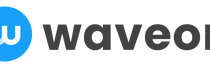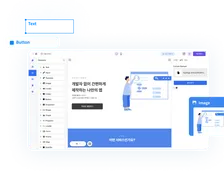Marketing
How to Humanize AI Content: 6 Advanced Strategies for 2024
Ekta Swarnkar
4/18/2024
0 min read

Google’s mission is to organize the world’s information and make it universally accessible and useful.
To provide such a learning experience, Google must constantly improve its algorithm and filter SERP results. For example, with its 2024 core algorithm update, Google plans to clean 40% of AI-generated, spam, and poor-quality content.
As search engine bots become more intelligent daily, AI content stands no chance of ranking. The worst that could happen is your website getting hit and traffic dropping. So, instead of trying to play the algorithm, what can you do to use AI while producing top-quality content?
This post lists the top six strategies for humanizing AI-generated content. It also includes various prompts, examples, and tools to help you produce human-like content using AI.
Let’s get started.
Six practical strategies to humanize AI content in 2024
Although the goal was to produce 100% human-generated content, our current AI technology is not that advanced. It’s improving fast, but we still have time before AI can write humanlike content. Want to test it? Try publishing 100% AI-generated content and see how quickly your rankings fall.
To produce human-like content, you’ll have to build upon an AI-produced draft. That is YES—AI will noticeably reduce the time spent on writing, but you’ll still have to spend enough time perfecting the output to create useful content.
#1. Train AI to write like you
Even when skimming through an AI draft, anyone quickly notices it’s AI-generated. Why? Because AI language is flowery. It uses words and phrases that you wouldn’t. In fact, AI drafts were trolled in the beginning for the same reason.
Writers who were worried about AI taking over their jobs felt relieved after seeing the quality of content AI produced. Look for yourself: Would you use these words if you were to write about AI chatbots?
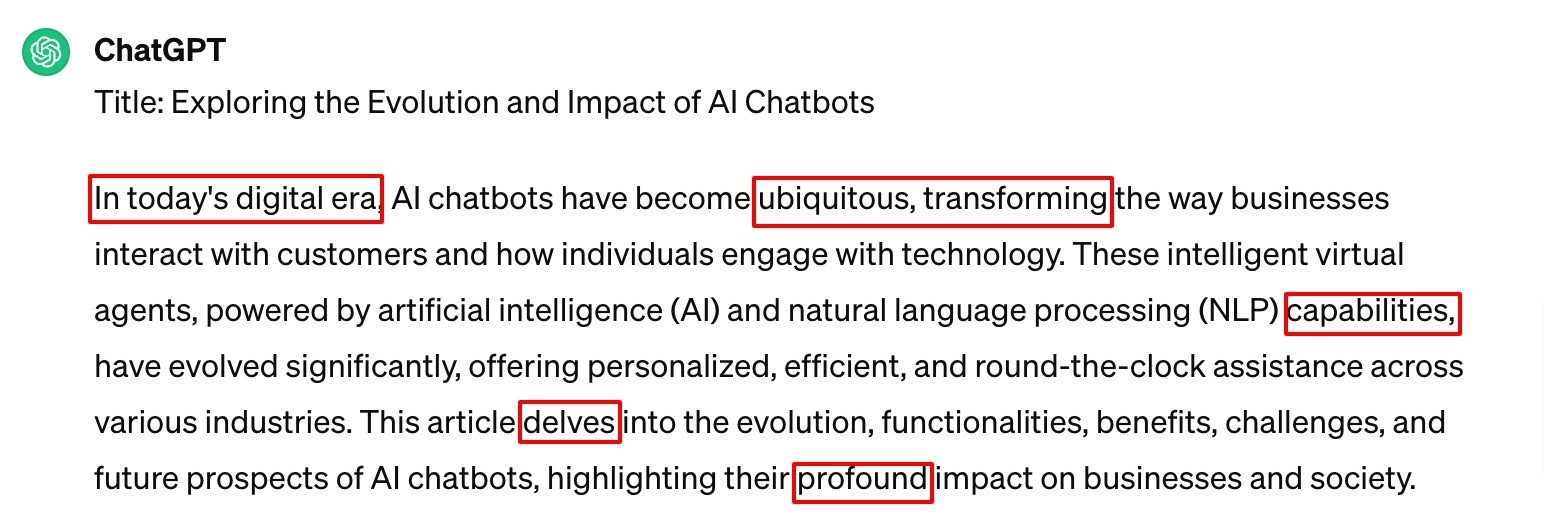
No, right?
So, there’s no reason to ask AI to produce a “1000-word article on AI chatbots.” Instead, focus on training your AI to write like you.
Although only available with premium plans, many AI tools can read links. For example, with ChatGPT 4, you can give a link to your published work to understand and replicate your writing style. With ChatGPT 3.5, you’ll often have to paste content in chat for it to read.
Many writers have also created GPTs explicitly optimized for their writing styles. Check out Jacob Mcmillen’s Longform Cyborg to follow his blog post creation process.

ChatGPT 4 allows users to create their own GPTs using GPT Builder. Answer GPT’s questions to feed it more information, give resources in PDF format, and train it to customize it to write like you.

Over time, as you keep feeding your GPT more data, it gets better at replicating your style. Although the results won’t be 100% like you, they’ll be much better than AI-generated flowery texts.
#2. Give specific and detailed prompts
While it’s true that AI produces poor content, the quality often depends on the prompt. Asking ChatGPT to write a 1000-word article without giving it enough context will make it guess most things and add filler content.
The result? GENERIC content.
On the flip side, detailed prompts given to ChatGPT with consistent follow-up improvements produce near-human content. For example, if you instruct ChatGPT to avoid using specific words, it’ll do so—such as Matt Diggity’s prompt to not use some words.

Or how about giving specific instructions about your target audience? For example:
“The article "Chatbot Examples" caters to a diverse audience, including business owners seeking innovative customer engagement strategies and marketers exploring ways to connect with their audience. Key traits include tech-savvy, software engineer or marketer, analytical thinker, and entrepreneurial mindset.”
Don’t you think the result would be much better and more specific than generic drafts? I knew you’d agree. The more time you spend crafting detailed and specific prompts, the better the outcomes. Search online for various ChatGPT prompts, or develop your own.
#3. Ask AI to identify things to improve
Let’s say you have a draft you want to improve, but you’re stuck. Maybe it’s writer’s block, but your brain isn’t braining, and you can’t think of ways to improve your writing. That’s when AI tools can help identify areas for improvement.
For example, I wanted to respond positively to an important email this evening, but since it was the end of the day, I was out of ideas. I wrote a quick draft and asked Grammarly's AI assistant to give ideas on improving it. Here are the things it mentioned:

Pretty good for improvement ideas, right? You can do the same using ChatGPT. Paste your text and ask for recommendations. Some may be basic, but most will be things you have overlooked.
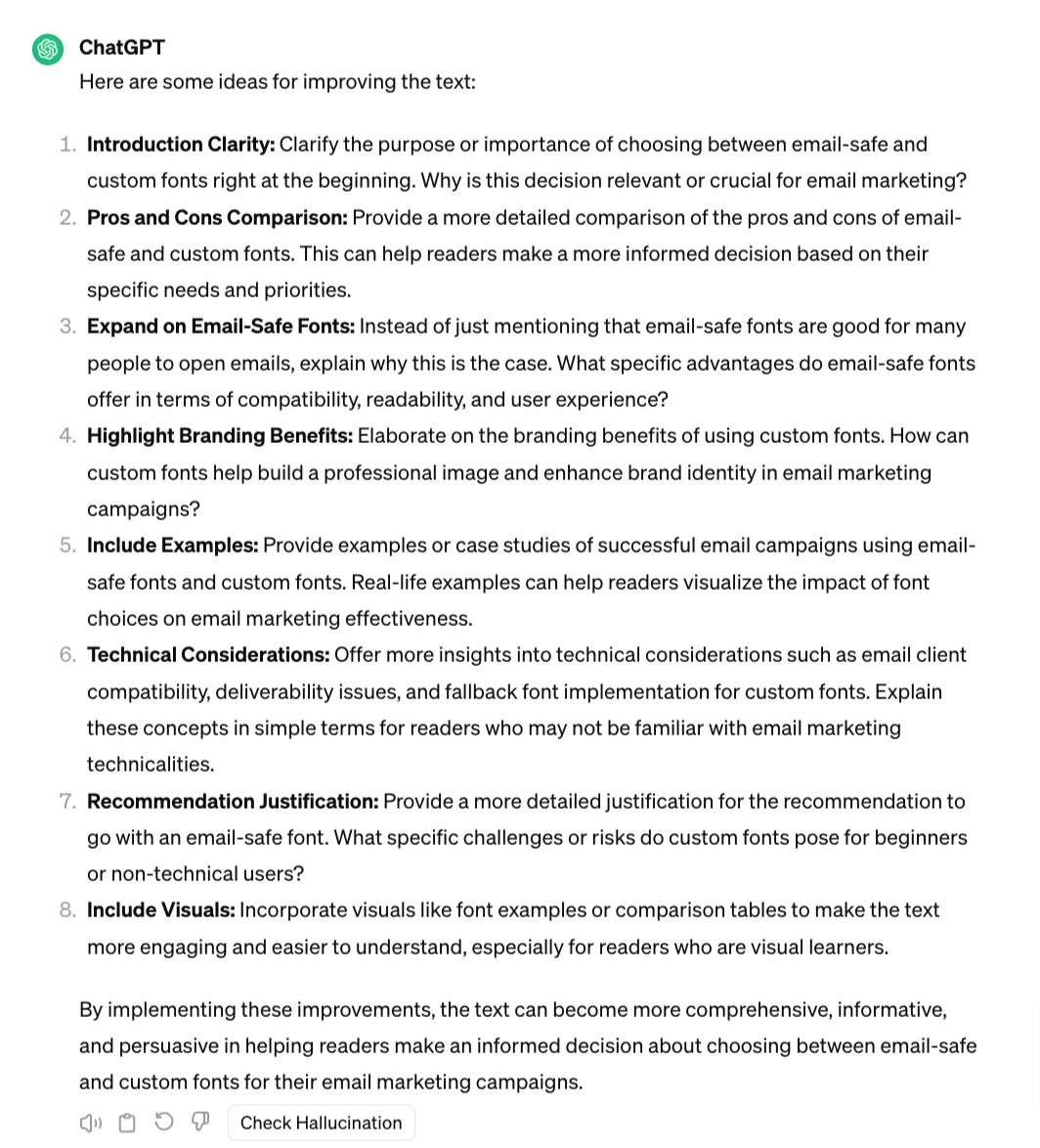
Also, I regularly use ChatGPT to suggest better words, improve sentence structure, recommend idioms, create analogies, etc. The best strategy to use AI is to get creative with it. Use it as an assistant to add to your ideas.
#4. Add experience, opinions, and expertise
If you’re tasked to edit a ChatGPT-generated article, you’ll find that most of the content is fluff, fact-less, and needs to be deleted. You’ll especially notice that the sections are equally sized and filled with jargon.
What can you do to humanize such content?
To add the human element, include personal (or others') experiences, opinions, expertise, research stats, and stories. ChatGPT may produce content faster, but it’s not better than humans because it lacks experience. Humans can add more to any situation to make it relatable.
For example, if you task a human writer and ChatGPT to list the best April Fool jokes in 2024, you’ll find the human jokes much more engaging and funny. Why? Because these will mostly be jokes unheard from their personal experiences.
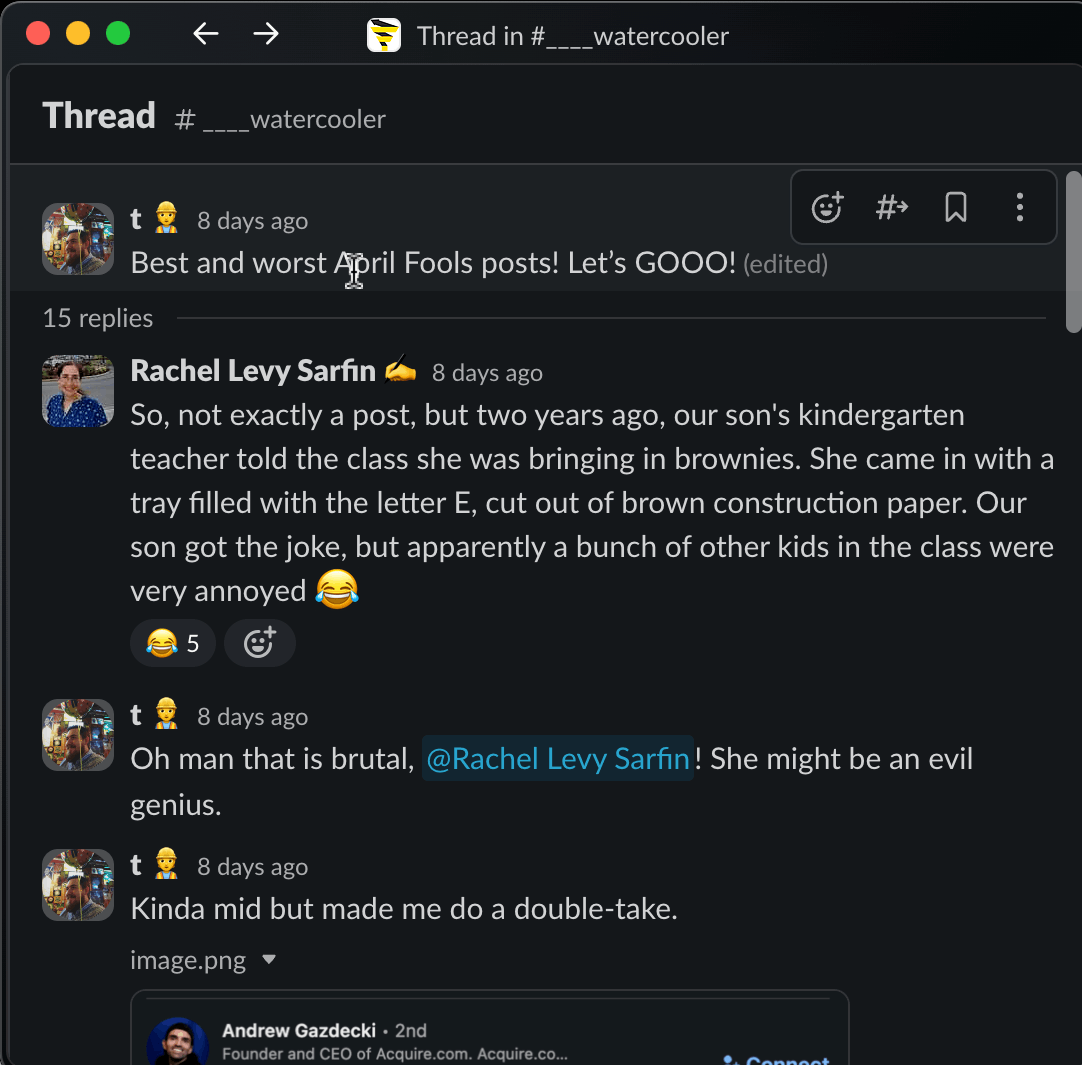
On the other hand, ChatGPT will simply list the same old jokes that are currently ranking at the top in SERPs. Writers, if you want to tighten your position so AI can’t take over your job, start adding human elements to your work. The more experiences you add, the better it’ll be than ChatGPT’s version.
#5. Use AI tools to improve content
AI tools work great to improve your text. If, like me, your primary job is to write, and you spend half of your day writing, then you definitely have those hours when you’re just writing nonsense.
Sentences don’t make sense, and it's difficult to believe you wrote it when you return to your draft the next day. That happens because creative people need to refresh their minds by taking regular breaks.
But what when the deadline is for the next day? You can’t afford to be creative and take an evening stroll to clear your mind and find the accurate word you’ve tried to remember since the afternoon. That’s when AI tools help.
Grammarly's AI assistant can improve text in multiple ways. It can:
Identify content gaps
Generate new ideas
Brainstorm thought-provoking questions
Ask for a favor
Write a thank you note
But what’s even better is its prompts to improve text. Grammarly can shorten, simplify, summarize, expand, and modify text. You can ask it to rewrite text for an expert audience, change it completely for a beginner audience, suggest counterarguments, or adjust content tone and style.
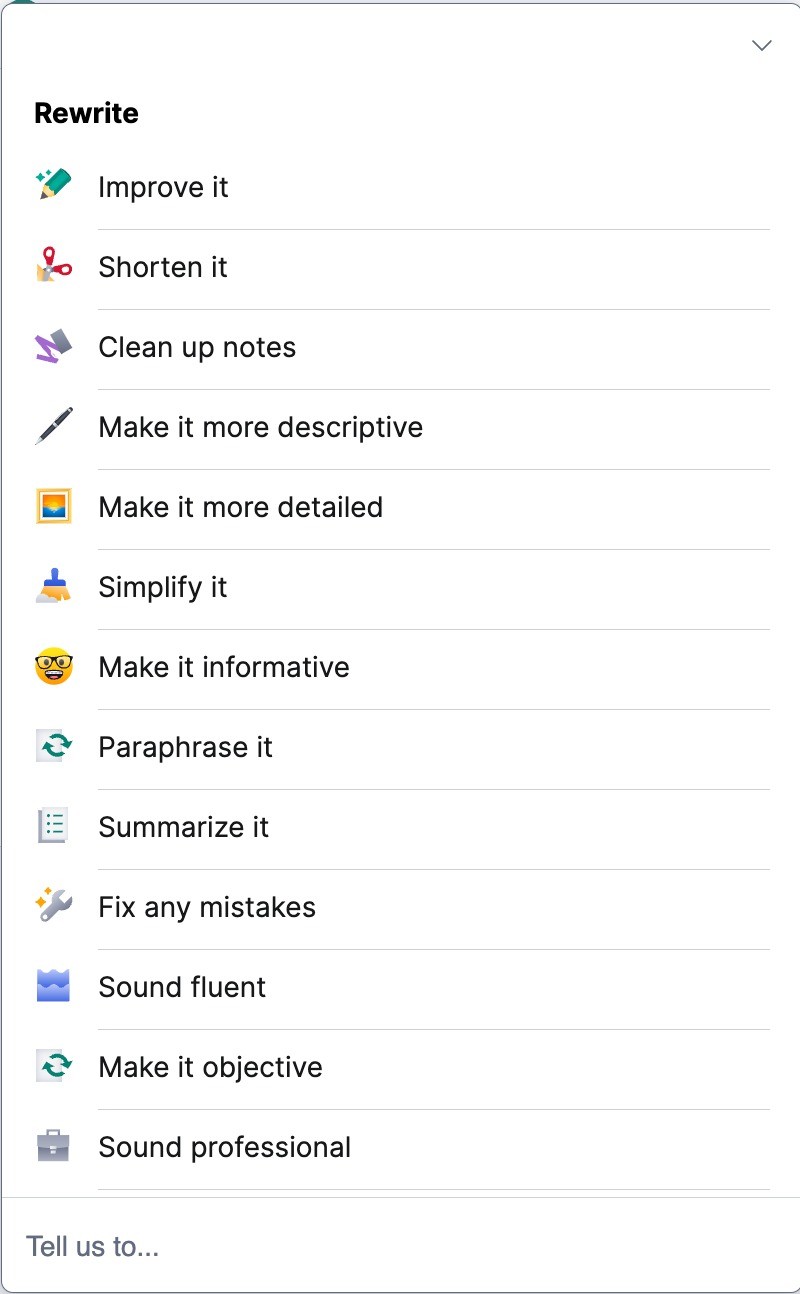
It has definitely saved me many times from publishing weird content online. Before I share my work with editors, I edit the final article with Grammarly assistant to fix any awkward instances. Of course, you can do the same using ChatGPT by specifying prompts.
#6. Optimize the sentence structures
While reading an AI draft, you’ll find that it reads monotonous. That’s because the sentences’ and paragraphs’ length are the same. Let’s take a look at this draft generated by ChatGPT:
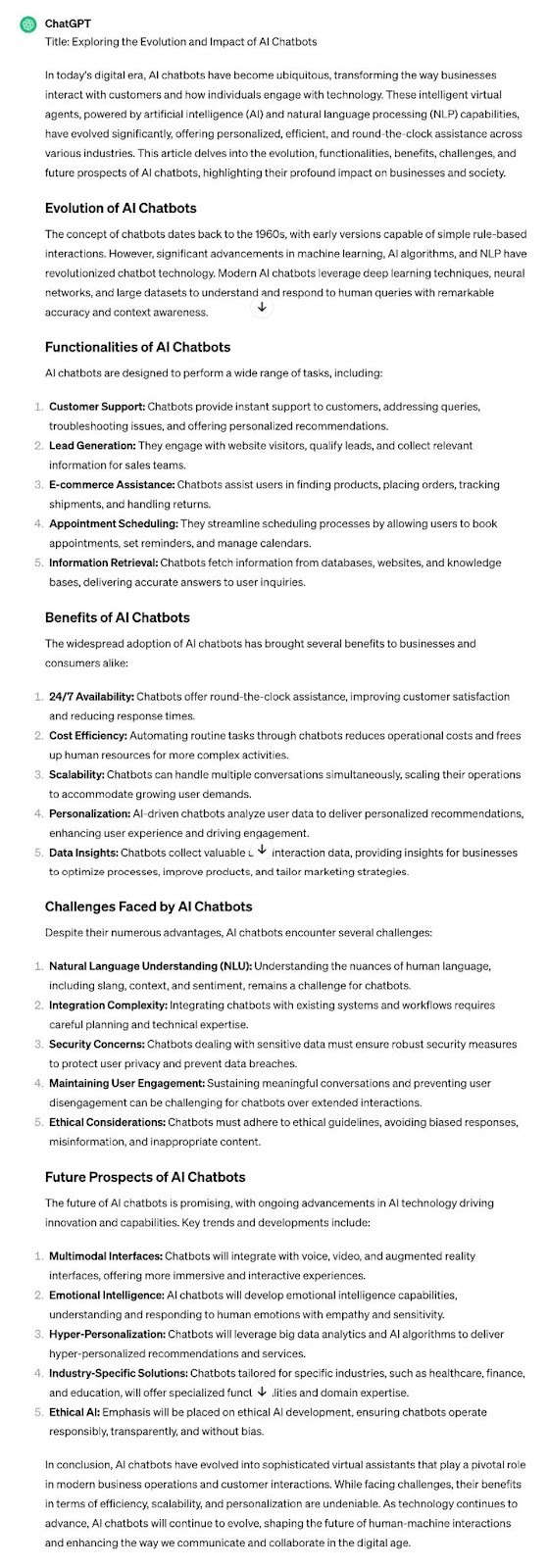
All the sentences are one-and-a-half lines long, and all the paragraphs are blocks of equal length. At first glance, it doesn’t appear written by humans because humans add variations in sentence and paragraph structures.
To create an article, we use a mix of longer sentences, shorter sentences, bullet points, images, quote boxes, lists, tables, bigger and smaller paragraphs, etc. So, while humanizing AI content, remove this monotonous effect.
Always edit every piece and review sentence structure. Change patterns: increase length by adding punctuation, shorten sentences by breaking one into two, and add images to complement the text.
Treat AI content as your first draft
When ChatGPT was introduced:
-
What people thought would happen was that writers would lose their jobs.
-
What really happened was the increase in low-quality spun-out content.
Sure, it was AI-generated, was it helpful? Did it add value to readers? Did it solve any problems? And more importantly, did it rank on Google?
No, it only encouraged Google to develop more powerful algorithms to detect and eliminate low-quality AI content.
It’s clear that your work isn’t reduced — it’s shifted. Instead of only writing, it’s more about optimizing. The more time you spend optimizing your AI content, the more human-written it will be.
Use the above-described strategies to humanize your AI drafts and develop your processes.