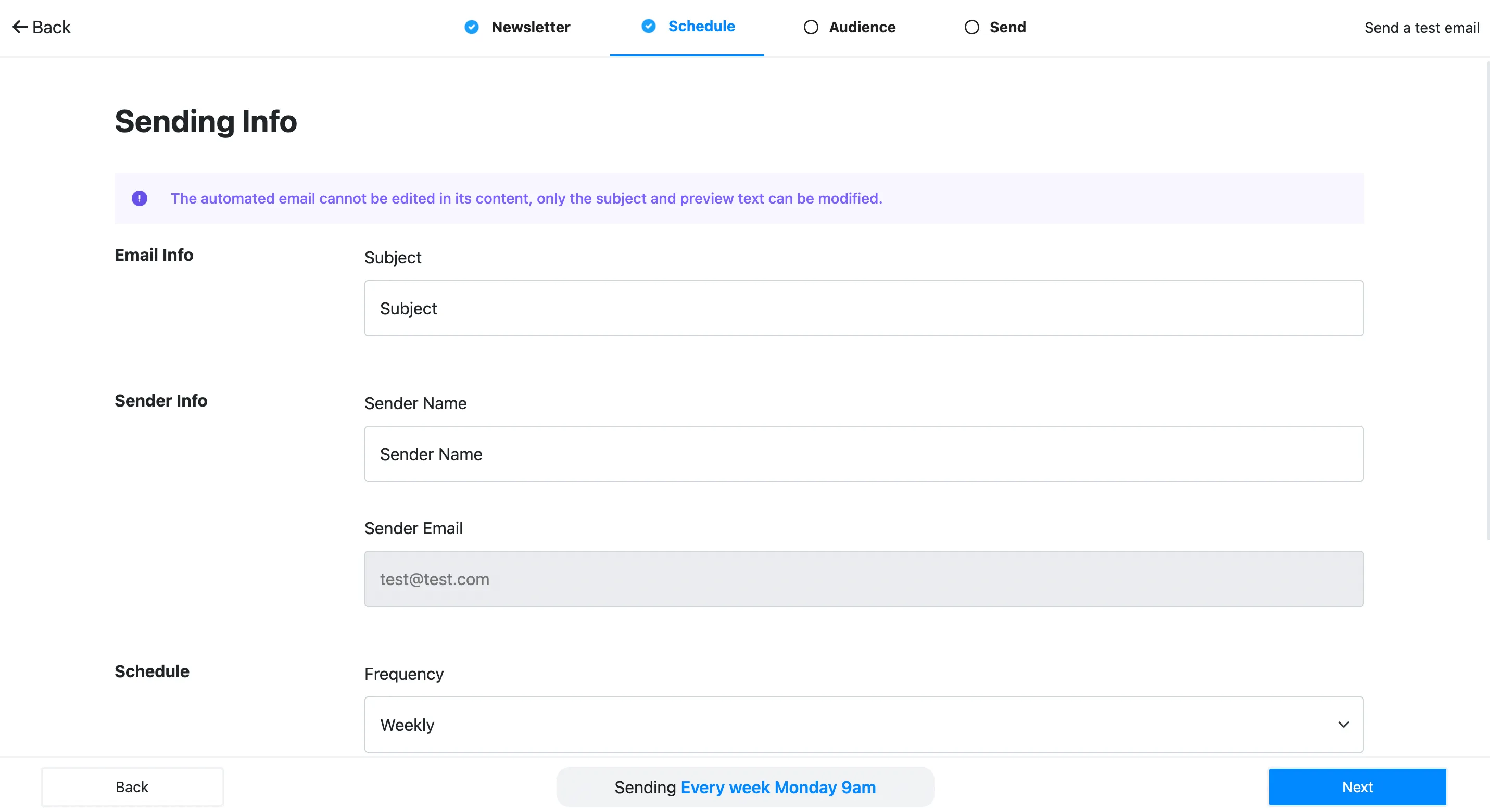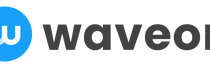Guides
Set Schedule
☝🏻
Explaining how to set schedule for sending newsletters.
1️⃣
Enter Sending Information
- Please enter basic information such as email subject and sender name.
- Set the email transmission frequency.
-
Configure the confirmation status for the emails to be sent.
- Confirm before sending : Go through a verification process before sending. You can choose not to send if desired.
- Send automatically : Automatically send the email.
- If you want to send it once, go through the confirmation process and then pause the workflow. (One-time sending update coming soon)