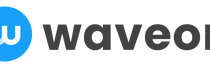Guides
Add Contacts
☝🏻
Explaining how to add contacts for sending newsletters.
1️⃣
Add Contacts
-
Please click the 'Add Subscribers' button.
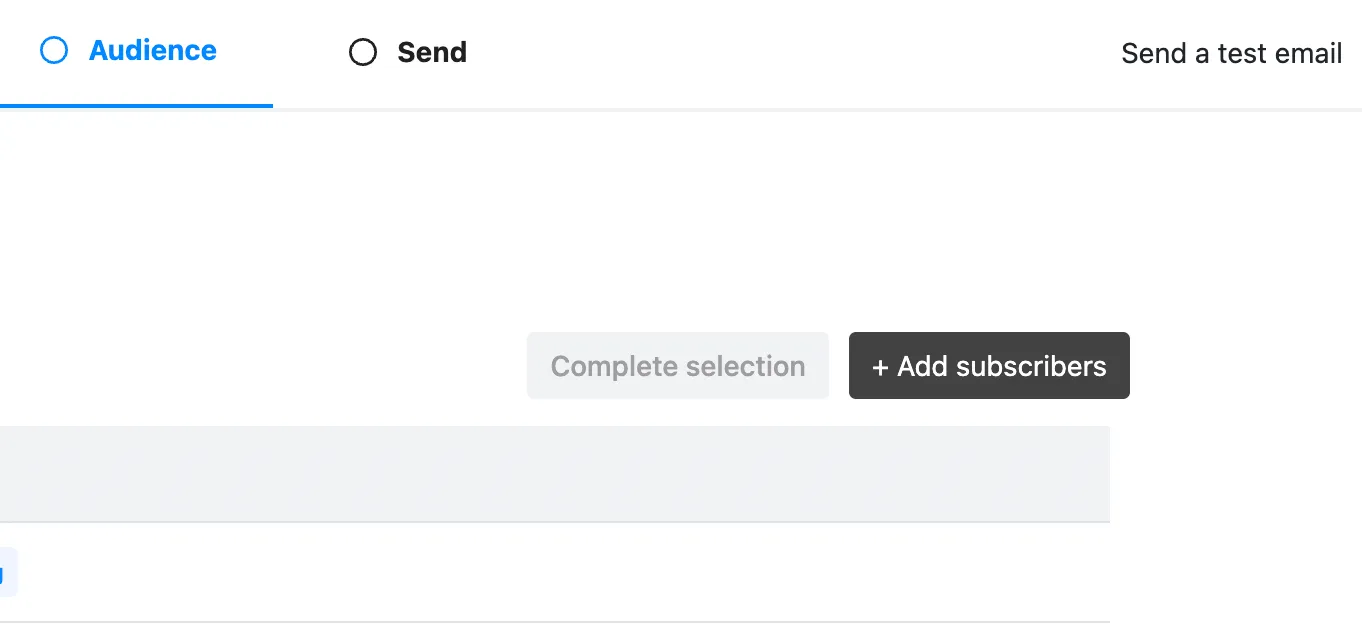
-
After uploading the contact CSV file, please press the 'Next' button.
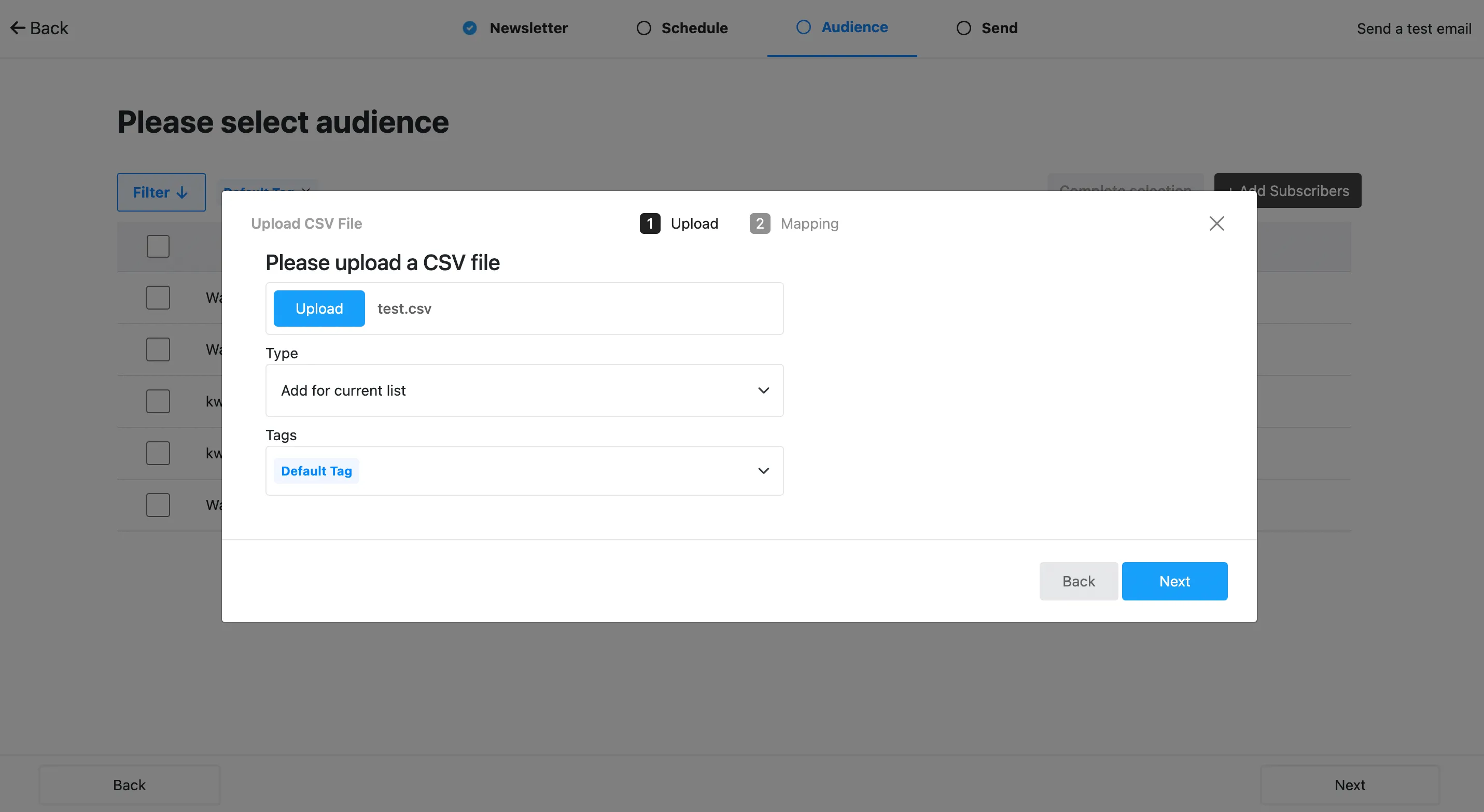
-
You need to appropriately map each row of the CSV file.
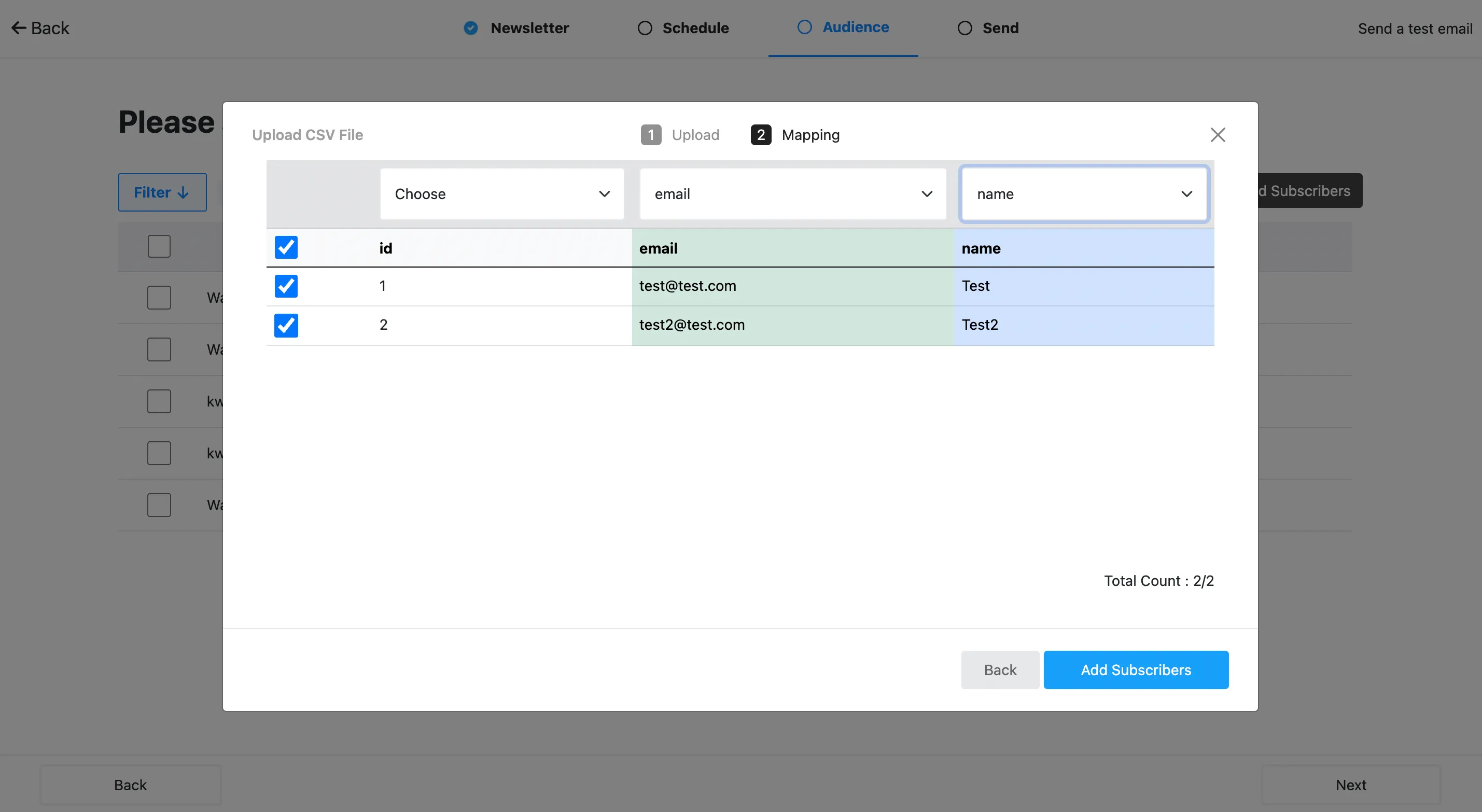
- Please verify that the email rows in the CSV file are correctly mapped to the email field.
- Please verify that the name rows in the CSV file are correctly mapped to the name field.
- If all items have been appropriately mapped, please press the 'Add Subscribers' button to add the contacts.