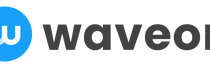Guides
Curation Newsletter
☝🏻
An explanation of how to quickly create a newsletter that curates and produces multiple pieces of content based on link inputs
1️⃣
Move to the Newsletter Page
- Please move to newsletter tab.
- Please click 'Use' button on the Content Curation Newsletter.
2️⃣
Create newsletter contents
- Upload the brand image for the top header.
- Click the + button at the bottom to add a new block.
- Enter the URL of the content for the block and click the 'Submit' button.
- Press the 'Layout' button to change it to your desired layout.
- Repeat the same process to add as many blocks as you want.
3️⃣
Set Schedule
- Please check the guide. Set Schedule
4️⃣
Add Contacts
- Please check the guide. Add Contacts
5️⃣
Final check
- You can review and make edits to the work you've done so far.
- If there are no modifications, please press the send button.